How Long Does it Take for Google Ads to Work?

How Long Does it Take Google ads to Work?
When you start a new Google Ads campaign, you might wonder, "How long does it take for Google ads to start working?" The answer usually is about 60-90 days. This time allows the campaign to gather enough data and for the Google algorithm to learn who is most likely to click on your ad. Here's why this period is important:
- Data Accumulation: Google needs time to collect data on how people interact with your ads. This includes which ads get the most clicks and which search results lead to your ads.
- Algorithmic Learning: Google's AI uses the data to learn and then optimize your ad performance. This helps find the right target audience for your product or service.
- Campaign Maturation: Like a fine wine, your campaign gets better with time. The longer it runs, the more Google understands your goals and can help you reach them.
As your campaign grows, you'll start to see what works best. This period is perfect for testing different ad variations, like video ads, image ads, or text ads. You'll learn what resonates with your audience and can focus on optimizing your ads for better results. Now, let's talk about Optimizing Your Campaigns for Better Performance. This waiting period not only sets up your campaign for success but also gives you insights to make it even stronger.
Long story short, the answer is not immediate.
Patience is essential.
Understanding the timeline for Google Ads to work involves recognizing that these ads undergo a process of review, learning, and optimization.
When you set up a new Google Ads campaign, it's essential to set realistic expectations. Ads may not be shown immediately as they are subject to approval, which can take between 24-48 hours. After approval, the focus shifts to optimizing your ads for better results. This involves testing different ad variations, adjusting bids, and refining the target audience.
Let’s break down the timeline;
The Activation Process
When you set up a new Google Ads campaign, the activation process begins. This is a crucial time for your ads to start delivering results. Here's what to expect:
- Google needs to review and approve your account, which typically takes 24-48 hours.
- Once approved, you can create ads relevant to your ad group and target audience.
- Learning Phase: This is when Google Ads starts to optimize your ad performance based on the data it collects. It may take longer for new Google Ads campaigns to gain traction, often around 2-4 weeks.
- During this period, Google's AI is learning from the impressions and clicks your ads receive to better target your audience.
- Expect to give your campaign at least 90 days to mature before seeing significant results.
Remember, ads may not be shown immediately as they are approved, and successful Google advertising involves patience and monitoring. As your ads run, focus on optimizing your ads for better performance.
Preparing for Google Ads Activation
Understanding Google Ads Policies
Google Ads policies are essential for advertisers to understand to avoid campaign disruptions. Missteps can lead to ads being rejected or accounts suspended. Here are some common issues that advertisers should be aware of:
- Prohibited content: Google does not allow content that promotes illegal activities, hate speech, or offensive material.
- Restricted content: Certain products or services, such as alcohol or gambling, have specific guidelines and may be subject to limitations.
- Editorial and technical: Ads must meet quality standards, with clear and accurate ad text, and they must function correctly.
- Targeting: Advertisers must comply with policies regarding sensitive interest categories, ensuring they do not discriminate or infringe on user privacy.
Consequences for violating these policies can range from ads being disapproved to accounts being suspended. It's important to review Google's advertising policies in full to prevent these outcomes.
Understanding these policies is just the beginning. Even with a perfect setup, managing expectations when your campaign goes live is crucial.
In the first 7 days, Google Ads will enter a learning phase, collecting data to optimize ad performance. While you may be eager to see immediate results, it's more realistic to anticipate a gradual increase in ad effectiveness as Google's algorithms adjust to your campaign. Next, we'll delve into what to expect in that critical first week.
What to Expect in the First 7 Days of Running Google Ads
In the initial week of running Google Ads, advertisers should brace for a learning curve and understand that the system is gathering valuable data.
Here's what to typically expect:
- Performance fluctuations as Google's algorithms commence learning from your campaign's metrics.
- A collection of data on how users interact with your ads, which includes impressions, clicks, and conversions.
- Google Ads may not deliver immediate results; it's a process that needs time to refine and target effectively.
During this period, it is crucial to:
- Refrain from making substantial changes to your campaign to avoid resetting the learning phase.
- Monitor basic performance indicators like click-through rates and conversion rates, but keep adjustments minimal.
Remember, Google needs time to optimize your ad delivery to ensure that your ads reach the appropriate audience, and this can take at least a week or more. The exact time it takes for Google Ads to start working effectively depends on various factors, including ad format, ad copy, and your target audience. To set up for success, it is essential to set realistic expectations and allow the system to process the data collected. This patience in the early stages can lead to a more successful Google Ads campaign in the long run.
Get Through the Learning Phase
When you kick off a new Google Ads campaign, it enters a critical "learning phase." This period typically spans from the first 5 to 30 days. During this time, Google's algorithm is hard at work, analyzing how people click on your ad and how your ad performs in search results. The goal? To understand how best to show your ads to potential customers.
The learning phase is vital because it helps optimize your ad performance.
To support Google during this phase:
- Make sure you have a good daily budget. If your ads may not be shown enough, Google can't learn what works.
- Avoid making big changes to your campaigns and ad groups. Small tweaks won't trigger a new learning phase, but big ones can.
- Focus on optimizing your ads with effective ad copy and relevant landing pages to help Google learn what your target audience responds to.
Remember, patience is key. Rushing changes can mean Google needs to start over in learning how to best serve your ads. This can take longer and may affect your ad performance.
Common Delays and How to Avoid Them
Starting a Google Ads campaign can be exciting, but certain issues might slow down the activation or learning phase. To help ensure a smooth campaign activation, here are some common delays and tips on how to avoid them:
- Disapproved Ads: Before your ads can start running, Google needs to approve them. Create effective ad copy that follows Google's advertising policies to avoid disapprovals.
- Billing Issues: Confirm your billing information is accurate and up-to-date. Any discrepancies can pause your campaign.
- Poor Account Setup: Make sure your Google Ads account is set up correctly. This includes selecting the right target audience, keywords, and daily budget.
To prevent these delays:
- Review Google's ad policies thoroughly.
- Double-check all ad copy and images for compliance.
- Ensure your billing details are correct and the preferred payment method is authorized.
- Set up your account with attention to detail, including ad groups, keywords, and bids.
Understanding these potential delays is crucial. It sets realistic expectations for what happens after your campaign is active. Next, we'll explore what to anticipate post-activation and how to optimize for best results.
What Types of Changes Can Trigger the Learning Period?
When you make changes to your Google Ads campaign, you might start a new learning period. This is when Google tries to understand your changes so it can show your ads to the right people. Here are some changes that can cause this:
- Budget Changes: If you change how much you want to spend each day by a lot, it can start a learning period.
- Target Audience: When you change who you want to see your ad, like picking a new age group or interest, Google needs to learn again.
- Ad Creative: If you make a new ad with different pictures or words, Google has to figure out how it works.
After Activation: What to Expect
Understanding the timeline and performance indicators after setting up a new Google Ads campaign is key to measuring its success. Initially, the campaign undergoes a learning phase where Google's algorithm starts to understand how best to display your ads. Here's what you should track and expect:
- Impressions and clicks: Note how often your ad is seen and clicked.
- Conversion rate: Keep an eye on how many clicks turn into actions you value, like sales or sign-ups.
- Cost per conversion: Monitor how much you're spending to get each conversion.
These indicators provide insights into how your ad is performing in terms of visibility and engagement. However, it's essential to set realistic expectations for the maturation of your campaign.
Here's a brief outline of the post-activation period:
Timeframe: Days 5 to 30
Focus: Monitor data points like product performance and bids, while Google optimizes the campaign.
Timeframe: Days 30+
Focus: Adjust ad elements like keywords and targeting based on initial data.
Timeframe: 60-90 days
Focus: Allow time for the campaign to mature before making significant judgments or changes. Google Ads can start working immediately, but they typically take around 90 days to gain full momentum. During this period, Google is optimizing your ad based on collected data. It's recommended to wait at least 60-90 days before assessing the campaign's success. This patience allows for a fair evaluation of the ad's effectiveness and leaves room for Google's algorithm to fully adapt to your campaign's objectives.
How to Optimize Google Ads for the First 2 Months and Beyond
Optimization is not a one-time task; it's an ongoing journey of testing different ad variations, adjusting bids, and refining target audiences. The success of your Google Ads campaign hinges on how well you adapt and respond to the data you gather from your ads' performance. The time it takes for Google Ads to work effectively can vary, but a rough guideline is to allow at least 60 to 90 days to optimize your ad campaigns for better performance.
Now, let's dive into what you should be doing in the first few days of your campaign. The upcoming section, "The First 3 Days," will detail the immediate steps to take once your campaign is set up and running.
The First 3 Days
Once your new Google Ads campaign is live, immediate action is crucial for a strong start. Here's what you need to do:
- Check for Ad Disapprovals: Google reviews all ads to ensure they meet certain standards. If an ad is disapproved, it won't be shown. Review any disapprovals and make necessary changes quickly so your campaign can run smoothly.
- Verify Ad Placements: Make sure your ads are appearing in the right places. This could be on the Google Search results page, on partner websites, or as part of the Google Display Network.
- Ensure Tracking Codes Work: Tracking codes must be set up correctly on your website. This allows you to see if someone clicks on your ad and then takes an action, like making a purchase or signing up for a newsletter.
These steps help ensure that the time it takes for Google Ads to start working is as short as possible. Remember, ads may not be shown right away as Google needs time to process and approve them. Also, different ad formats, like text ads or video ads, may take longer to complete.
Days 3-5
Analyzing campaign data early on is vital for a strong start. Within days 3-5 of your Google Ads campaign, you should begin to spot early trends. This helps you make small tweaks that could improve performance. For instance, if you notice fewer clicks on your text ads or a low conversion rate, it might be time to adjust your ad copy or targeting strategy.
During this period, focus on these metrics:
- Impressions and clicks - Are your ads being seen and clicked on?
- Click-through rate (CTR) - Is your ad copy compelling enough to earn clicks?
- Conversion rate - Are clicks leading to the desired action?
- Cost per conversion - Are you spending too much to acquire a customer?
By monitoring these metrics, you can start to understand what's working and what's not. Remember, if your ads are not shown often or if people don't click on your ad, it may be a sign to revise your strategy. Google Analytics can help track these metrics and provide insights for optimization.
As more data rolls in over days 5-30, you'll have a clearer picture of your campaign's performance. This is when you can consider more significant changes, like adjusting daily budgets or testing different ad variations within your ad groups. By doing this, you can optimize your ads for the best results.
Days 5-30
Analyzing and optimizing a Google Ads campaign is a dynamic process that evolves as the campaign collects more data. Here are the steps to follow during days 5 to 30:
- Refining Keywords: Review the performance of your keywords. Keep those that are bringing in traffic and pause or replace underperforming ones.
- Adjusting Bids: Check your bids and adjust them according to the competition and the value of the keyword to your business.
- Experimenting with Ad Copy: Test different headlines, descriptions, and calls to action to see what resonates with your audience.
Conduct A/B testing to compare different elements of your ads. For example:
Ad Component: Headline
Variation A: Exclusive Offer - Shop Now
Variation B: Save Big on Latest Styles
Ad Component: Description
Variation A: Exclusive Offer - Discover our unique collection.
Variation B: Find your perfect style with us.
Ad Component: Display URL
Variation A: Exclusive Offer - http://www.example.com/Deals
Variation B: http://www.example.com/Fashion
Days 30-45
As the campaign progresses from days 30 to 45, diving into a deeper analysis and more strategic optimization is crucial. At this stage, the focus is on:
- Understanding customer conversion patterns: Analyzing when and why customers decide to click on your ad and take action is key to refining your approach.
- Adjusting campaign settings: This includes fine-tuning daily budgets, bid strategies, and ensuring ads are set up correctly to improve efficiency.
- Exploring advanced targeting options: Delving into different ad formats, such as responsive search ads, image ads, and video ads, can help reach a wider target audience.
By using Google Analytics, you can track conversions and gain invaluable insights into your audience. Google's budget-optimizing automation is also a tool to seize new opportunities with the highest return on investment. Recommendations from Google Ads can provide actionable insights to enhance campaign results.
Here's a simple table to guide the optimization process:
Action: Analyze conversion data
Benefit: Improves understanding of customer behavior
Action: Adjust campaign settings
Benefit: Increases campaign efficiency
Action: Advanced targeting
Benefit: Expands audience reach
As you prepare for days 45 to 60, it's time to think about scaling your successful Google ads campaign. Using the insights gained from your deep analysis and optimizations, you can now plan to expand your reach further. This could mean adding new audiences, testing different ad variations, or increasing your daily budget. The goal is to use what has worked well and apply it to a larger scale to maximize the impact of your ads.
Days 45-60
Evaluating your campaign's performance is a big step. To do this, look at your ad results from the first month. Now you can change things like keywords and who sees your ads. See what works best and use that to make even better ads.
- Check which ads get the most clicks and sales.
- Stop using ads that don't work well.
- Put more money into the good ads to reach more people.
Remember, it takes time for ads to work. Ads on Google need at least a month to show their true power. So, give your ads time to find the right people.
Here are some tips for scaling up:
- Add New Audiences: Find more people who might like what you're selling.
- Try Different Ads: Mix up your ads to see which ones people like more.
- Use Data: Look at numbers like clicks and sales to decide what to do.
Google Ads can start working even better when you focus on what's already doing well. This means making sure your ads are set up right and using Google's tools to help you.
After 60 days, your campaign will grow up. It's not new anymore. Now you'll keep making it better, always checking and changing things to do your best.
Days 60+
A mature Google Ads campaign requires ongoing attention to stay effective. Here's why continuous monitoring, testing, and refinement are necessary:
- Market Dynamics: Markets change, and so should your ads. Keep an eye on trends to remain relevant.
- Performance Maintenance: Regular tweaks ensure your ads continue to meet your goals.
- Testing: Experiment with different ad formats, like text ads, display ads, and video ads, to see what resonates.
- Google's Features: Google often updates its platform. Use the latest features to stay ahead.
Adapting to these changes involves several key actions:
- Reviewing ad performance data in Google Analytics regularly.
- Testing different ad variations for effectiveness.
- Adjusting bids and budgets based on campaign results.
- Updating ad copy and landing pages to improve click-through and conversion rates.
Remember, setting up Google Ads is just the beginning. It may take longer to see results, but patience pays off. You must focus on optimizing your ads over time. This could mean refining your target audience, keyword selection, or even the daily budget. The goal is to optimize your ad spend for the best results.
Conclusion
In wrapping up, let's revisit the essentials for a successful Google Ads campaign. Patience isn't just a virtue; it's a necessity when waiting for Google Ads to work. Understanding the policies and focusing on ongoing optimization are critical steps that should not be overlooked. Here's a quick recap:
- Google Ads may take at least 90 days to show significant progress.
- Expect a full campaign maturity and optimization to span 4-12 months.
- Optimizing your ad copy, keywords, and bids is a continuous process for better results.
Remember, the journey from activation to results follows a typical timeline:

Ready To Start Scaling Today?
Scaling Your Favorite eCommerce Brands To The Highest Levels Through Google & YouTube Ads.

.svg)
Get Smarter About How To Scale Your Brand...
Discover Insider Knowledge On How We Scale Brands From 7 Figures All The Way Up To 8-9 Figures With Google Ads.
More Articles Like This.
Find answers to common queries about our services and how we can help you.
.svg)
.png)
How Advertorials Support High-Intent Google Ads Funnels
%20(Canva%20Template).png)
How Audience Targeting Works in Google Search Ads (and When to Use It)

Google Ads for New Brands: What to Know Before Spending Your First Dollar
.png)
What Is a PPC Agency – and When It Makes Sense to Hire One
.png)
How to Improve Your Google Ads Conversion Rate
.png)
The Right Way to Link Shopify and Google Ads for Scalable Growth
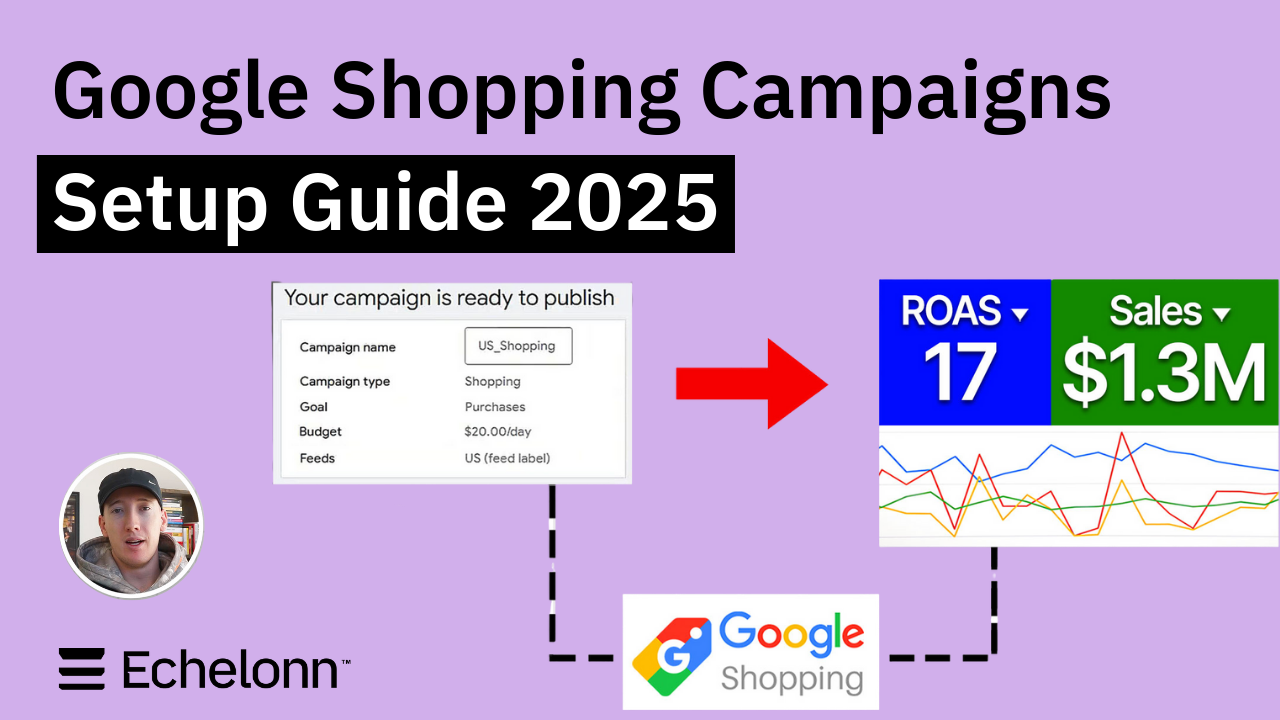
Google Shopping Campaigns Setup Guide 2025
%20(2).png)
Should You Run Google Ads for Your Website? (Honest Answer)
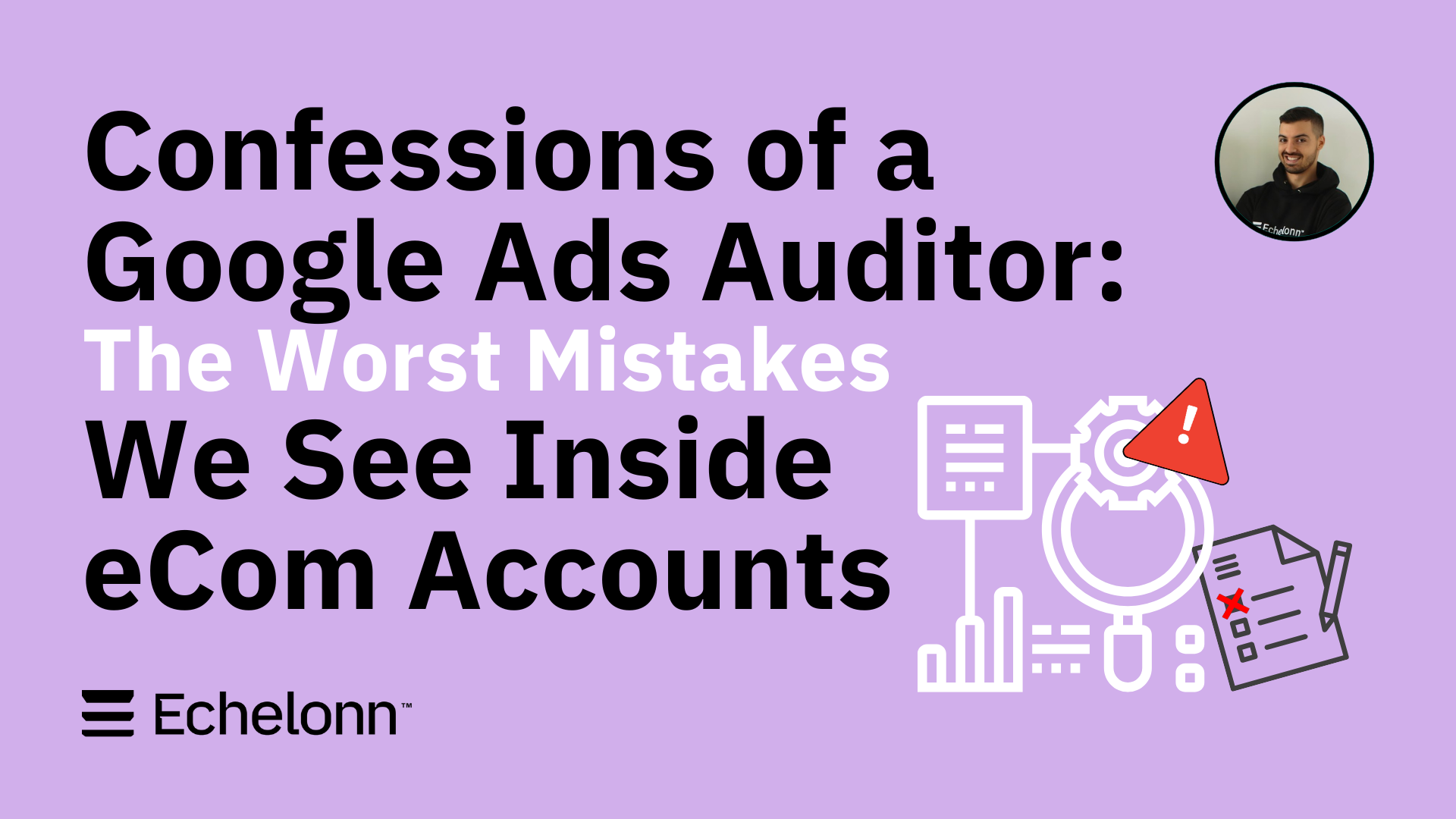
Confessions of a Google Ads Auditor: The Worst Mistakes We See Inside eCom Accounts

How to Spy on Competitor Google Ads: Complete 2025 Guide
%20(2).png)
7 Questions to Ask Before Hiring a Google Ads Consultant
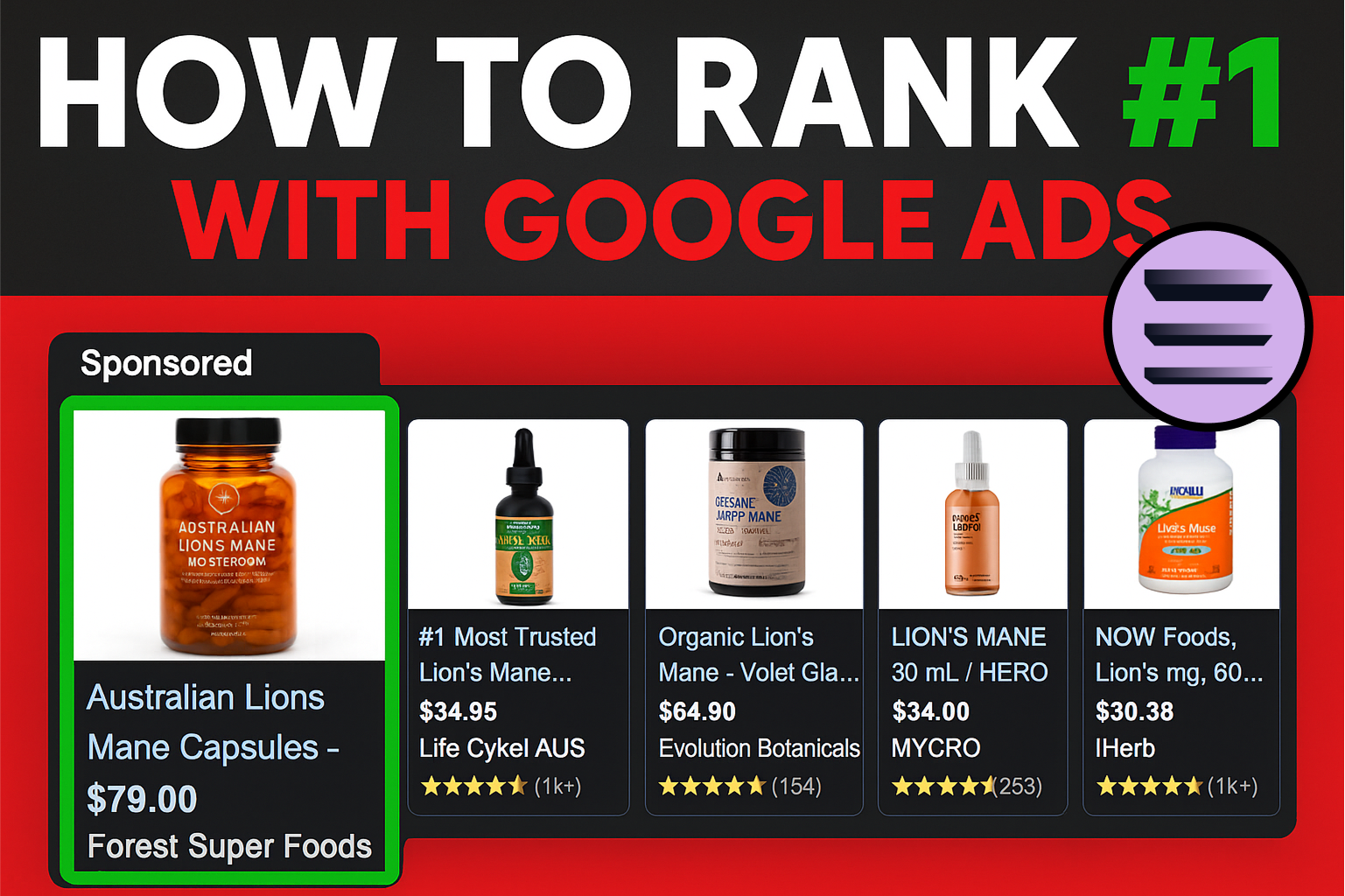
How to Rank #1 on Google Ads: Complete Shopping & Search Guide 2025
.png)
Learning Google Ads in 2025: The Roadmap Nobody Talks About
%20(1).png)
What Makes a Google Ads Specialist Worth $10,000/Month?

Why Cheap Google Ads Consulting Costs You $180,000+ in Lost Revenue
.png)
Why 99% of Google Ads Experts Fail (& How to Find One That Won’t)
.png)
5 Google Product Feed Fixes for eCom Growth
.png)
Google Ads Campaign Structure: Why 95% of Brands Waste Budget on Mixed Traffic

In-House vs Agency Google Ads: Which Delivers Better ROI in 2025?
.png)
How to Scale Google Ads With a Small Budget | Setup and Optimization

Google Shopping Optimization: 11 Proven Tactics for Maximum ROAS
%20(3).png)
eCom Growth Strategy: How We Scaled a Supplement Brand From $1.9M to $8.6M With Google Ads
%20(4).png)
Google Merchant Center Fix: How to Improve Rankings With Accurate Shipping Times

CTR Is Misunderstood by 95% of the PPC Industry (What to Optimise for Instead)
.png)
Google Ads AI | Manual vs Automated Campaign Performance

Complete YouTube Ads Guide 2025 | 3 Formats, 5 Principles, Proven Results
%20(2).png)
eCom Growth Strategy With Google Ads in 2025
.png)
Google Marketing Live 2025: 11 Key Takeaways for Marketers
%20(1).png)
YouTube Advertising Strategy: How to Drive Results Across Every Format

Google Shopping Feed Optimisation: Tips for Better Results

How Long Does it Take for Google Ads to Work?

YouTube Ads Cost in 2025: How to Launch & Optimize a YouTube Advertising Campaign

Search Ad Strategies to Maximize Sales with Google ads for eCommerce (2024)

2025 Google Shopping Ads: Ultimate Guide, Benchmarks, and Pricing Breakdown


.svg)

.svg)
.svg)





