Should You Run Google Ads for Your Website? (Honest Answer)

%20(2).png)
Google Ads won't work for your website unless it's optimised to serve ads.
Some eCom brands try Google Ads and lose money fast. Others wait too long and miss their chance, while other brands grow.
The reality:
Google Ads only works when your business is ready. If your website, offer, or setup is weak, the ads won’t help.
In this guide, we’ll show you:
• When it makes sense to run Google Ads
• What you need to get good results
• And how to avoid wasting your budget
When Google Ads makes sense
Many online stores run ads hoping for quick results. But getting sales depends on three key things:
1. Do people want what you’re selling?
Are they searching for it on Google?
2. Are your competitors already winning?
Are other brands showing up more than you?
3. Is your website ready to turn clicks into sales?
That means fast pages, clear info, and tracking that works.
If these aren’t in place, your ad money can disappear fast with no results.
To know if your ads are even working, you need to track what’s happening.
As Search Engine Journal puts it:
“The only way to understand whether your Google Ads campaigns are performing or not performing is to properly set up conversion tracking.”
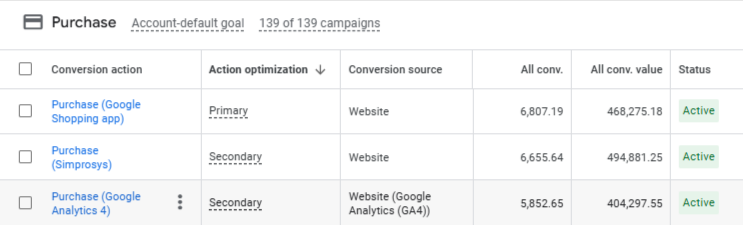
That’s why your website needs to do three things:
1. Show the right message; people should quickly understand what you offer.
2. Make it easy to take action, like a clear “Buy Now” or “Sign Up” button.
3. Track results; use tools like Google Analytics or Tag Manager to see what’s working.
If even one of these is missing, your ads will waste money. But if you get them right, Google Ads can become a strong growth lever for your business.
What are you trying to achieve?
Google Ads can’t help if your plan is unclear.
Ask yourself:
=> Do you want sales, new leads, or just more people to know your brand?
=> What’s the most you’re willing to pay for each new sale or sign-up?
=> Do you have enough budget to test things and learn?
Each goal needs a different type of ad:
- If you want fast sales, use Shopping or Search campaigns.
- If you want more people to see your brand, try YouTube or Display.
- If you mix these up, you’ll waste money fast.
“Surprisingly, many lack clearly defined campaign goals beyond boosting traffic or conversions.” — Search Engine Land
This is where many new advertisers mess up; they launch ads without knowing what success looks like.
You need a clear target.
Whether that’s more sales, more leads, or better traffic, your ads should always point back to that goal.
Pick your goal first, then build your Google Ads around it. Not the other way around.
What it takes to execute well
Running good Google Ads takes real work. It’s not “set it and forget it.”
Every strong campaign has a clear setup, clean data, and regular updates.
When results are bad, it’s usually because the setup is too basic (not because the idea was wrong).
Here’s what you need to get right:
1. Organised campaigns
=> Your ad account should match how your business works.
=> Set up different campaigns for each product, location, or goal.
=> Don’t just dump everything into one big Performance Max campaign (you won’t know what’s working).
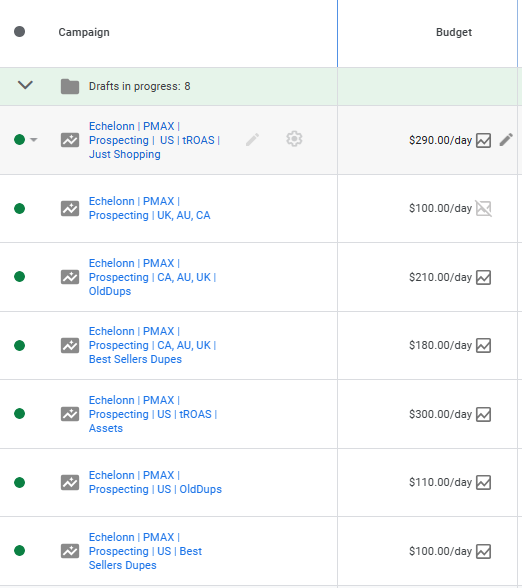
2. Tracking set up
=> You must track what people do after they click.
=> Use tools like Google Tag Manager and GA4 to see if they buy or sign up.
=> Without tracking, even the best ads won’t help you grow.
3. A clean product feed
=> For Shopping ads, your feed is the ad.
=> Use clear product names, real stock info, correct prices, and useful tags.
=> If your feed is messy, your ads won’t show up well (or at all).
4. Good ad creative
=> Ads get old fast.
=> Change headlines often, use strong images or videos, and match each ad to where the buyer is in their journey.
=> Better creative = lower cost and better results.
5. Smart budget and bidding setup
=> Automated bidding like Smart Bidding can work if your data is clean and you have clear profit goals.
=> If you’re just starting out, manual bidding can give you more control.
=> Choose a bidding style that fits your experience and risk level.
As Search Engine Land explains:
“Without an advertiser-side intelligence layer, you’re flying blind inside someone else’s black box.”
How to minimise waste & maximise return
Build disciplined processes:
A clear ad setup helps you spend money wisely.
If your campaigns are messy or too broad, you can waste budget (even if lots of people want what you sell).
One of the easiest ways to save money is by using negative keywords. These block your ads from showing on searches that don’t match your offer.
As Google explains:
“Negative keywords let you exclude search terms from your campaigns and help you focus on only the keywords that matter to your customers. Better targeting can put your ad in front of interested users and increase your return on investment (ROI).”
If you skip this step, your ads could show to the wrong people, and that means wasted clicks and wasted money.
What success looks like and how to measure it
With Google Ads, success isn’t a guess. You can measure it.
eCom brands want two things:
Profit (are you making money?)
and predictability (can you keep growing over time?).
If your goal is direct sales, here’s what to aim for:
1/ A strong ROAS (return on ad spend).
2/ A steady number of sales that match what you can afford to pay.
3/ Enough results to make your time and money worth it.
Here are the numbers you should track:
=> Impressions, clicks, and CTR: to see how many people notice and click your ads.
=> Conversion rate and cost per conversion: to see how well clicks turn into sales.
=> Average order value, ROAS, and MER: to check if your spend is worth it.
You should also look at things like device, time of day, and location. These help you improve smartly by not guessing.
If results stay strong while you grow, you’re in a good place.
If things slow down, the fix isn’t always more money. It might be your ad setup, your tracking, or your creative.
Should you start Google Ads now?
You don’t need a perfect setup to get started.
But a few key things must be ready.
You’re ready if:
- People are searching for what you sell
- Your website has clear info and a working checkout or sign-up flow
- You can track conversions properly
- You have time (or help) to manage the account
If one of these is missing, you’ll spend more fixing problems than making sales.
That’s why many accounts fail; the basics aren’t set.
When you get these right, everything works better. Your campaigns perform faster, and your budget goes further.
Final thoughts
Google Ads can help your eCom brand scale profitably, but only if the basics are in place.
We’ve reviewed hundreds of accounts. The ones that struggle almost always have the same problems:
- Goals aren’t clear
- Tracking doesn’t work
- and the ad setup is rushed or messy
These may seem small, but they affect everything.
Fixing your product feed, setting real goals, and tracking results the right way makes a bigger difference than playing with bids or writing new headlines.
If you want Google Ads to do more than drive traffic, you need structure and a plan. That’s the way to turn paid clicks into steady growth.
If you’re not sure where to start or what’s holding you back, we’re always happy to help take a look.

Ready To Start Scaling Today?
Scaling Your Favorite eCommerce Brands To The Highest Levels Through Google & YouTube Ads.

.svg)
Get Smarter About How To Scale Your Brand...
Discover Insider Knowledge On How We Scale Brands From 7 Figures All The Way Up To 8-9 Figures With Google Ads.
More Articles Like This.
Find answers to common queries about our services and how we can help you.
.svg)
.png)
What Is a PPC Agency – and When It Makes Sense to Hire One
%20(2).png)
Should You Run Google Ads for Your Website? (Honest Answer)
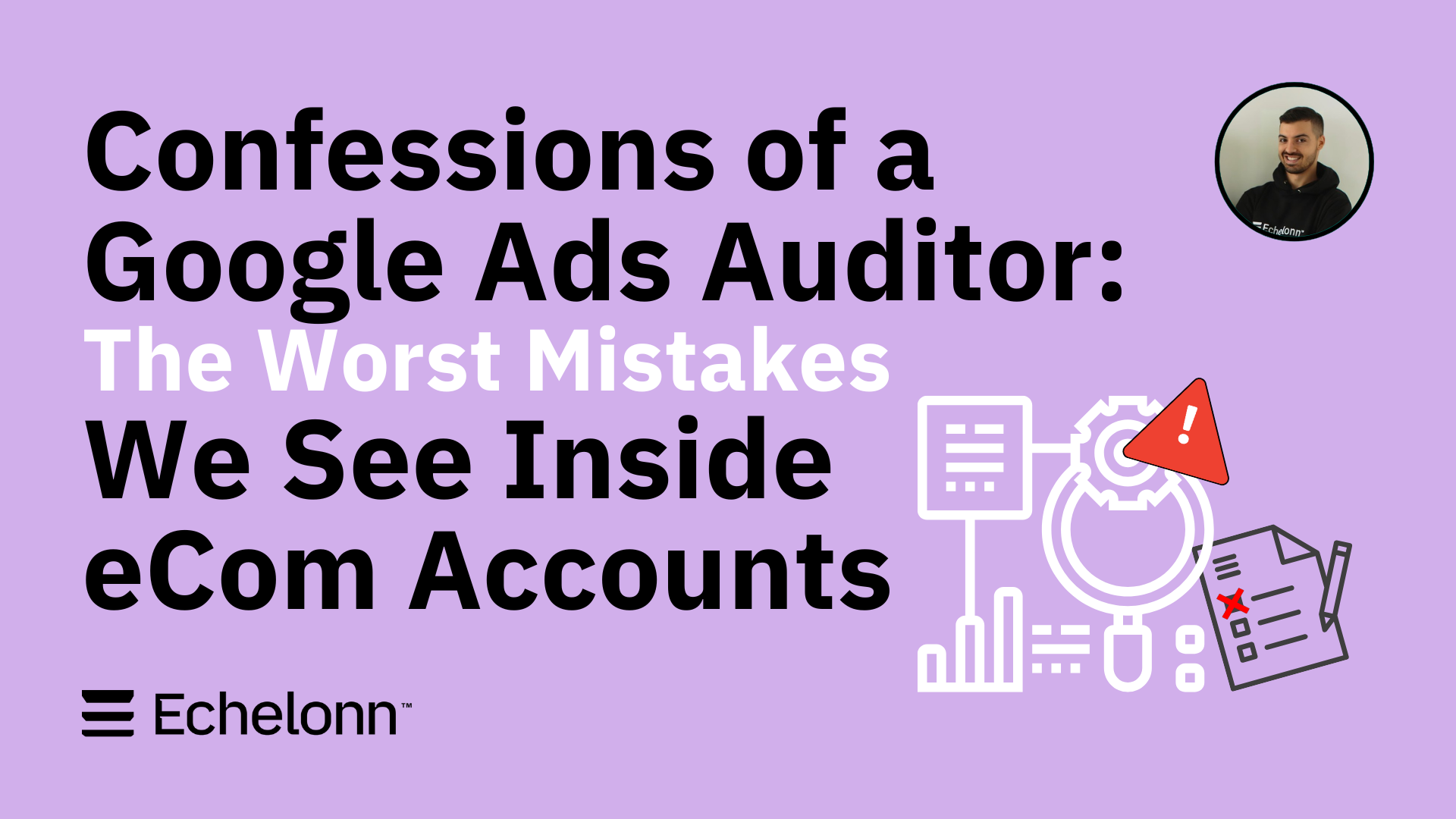
Confessions of a Google Ads Auditor: The Worst Mistakes We See Inside eCom Accounts
%20(2).png)
7 Questions to Ask Before Hiring a Google Ads Consultant
%20(1).png)
What Makes a Google Ads Specialist Worth $10,000/Month?

Why Cheap Google Ads Consulting Costs You $180,000+ in Lost Revenue
.png)
Why 99% of Google Ads Experts Fail (& How to Find One That Won’t)

In-House vs Agency Google Ads: Which Delivers Better ROI in 2025?
.png)
How to Scale Google Ads With a Small Budget | Setup and Optimization
%20(3).png)
eCom Growth Strategy: How We Scaled a Supplement Brand From $1.9M to $8.6M With Google Ads

How Long Does it Take for Google Ads to Work?


.svg)

.svg)
.svg)





