Google Shopping Campaigns Setup Guide 2025

Google Shopping Campaigns Setup Guide 2025
Video Breakdown:
Introduction: Why Most Shopping Campaigns Struggle
Most ecommerce brands approach Google Shopping with a dangerous misconception: upload products and let Google figure out the rest. This "set it and forget it" mentality is exactly why campaigns struggle within the first 90 days.
We've spent millions on Google Shopping across hundreds of brands, helping companies like Lamborghini, Ovie, and Muscle Nation turn Google into their most profitable platform. The difference isn't luck or budget, it's having a systematic approach.
Here's what happens to struggling brands: Google starts spending immediately, but underneath they're bleeding cash on low-quality traffic because Google doesn't understand what they're selling.
The symptoms:
- Conversion rates below 1.9% industry average instead of 3-4%
- Cost per acquisition 300% higher than necessary
- CPCs on branded traffic over $1
- $10K+ monthly spend with poor returns
The Real Problem: Foundation Failure
Brands jump straight into campaign creation without building proper foundations. Product feed quality controls what gets shown, how products segment, and targeting options. Campaign structure determines budget efficiency and scaling potential.
When foundations are weak, even perfect campaign settings can't save you.
Performance Max vs Standard Shopping
Most brands think they must choose between Performance Max and standard shopping campaigns. This either-or mentality costs thousands in missed opportunities.
Performance Max and standard shopping serve different purposes:
- Performance Max = Exploration (finding new opportunities)
- Standard Shopping = Exploitation (maximizing known profitable products)
Performance Max excels at prospecting - finding new customers across Google's entire network. Standard shopping provides surgical precision for proven winners.
The magic happens when they work together: Performance Max discovers winning products and search terms, then we extract that data to create dedicated standard shopping campaigns for winners.
Recommended sequence:
Phase 1: Foundation (Weeks 1-4) Launch standard shopping first for baseline data and winning product identification.
Phase 2: Expansion (Month 2+) Add Performance Max for additional reach once standard campaigns are profitable.
This prevents the common Performance Max-only problem: burning budgets without understanding which products drive profits. For a comprehensive breakdown of all Google Shopping formats and strategies, check out our complete 2025 Google Shopping guide.
Google Merchant Center Optimization: The Foundation
Your Merchant Center setup determines campaign success. Three critical elements most brands ignore completely.
Product Feed Optimization Essentials
Product titles are your most powerful weapon. 90% of brands waste this opportunity.
The Proven Formula we use for Product Titles:
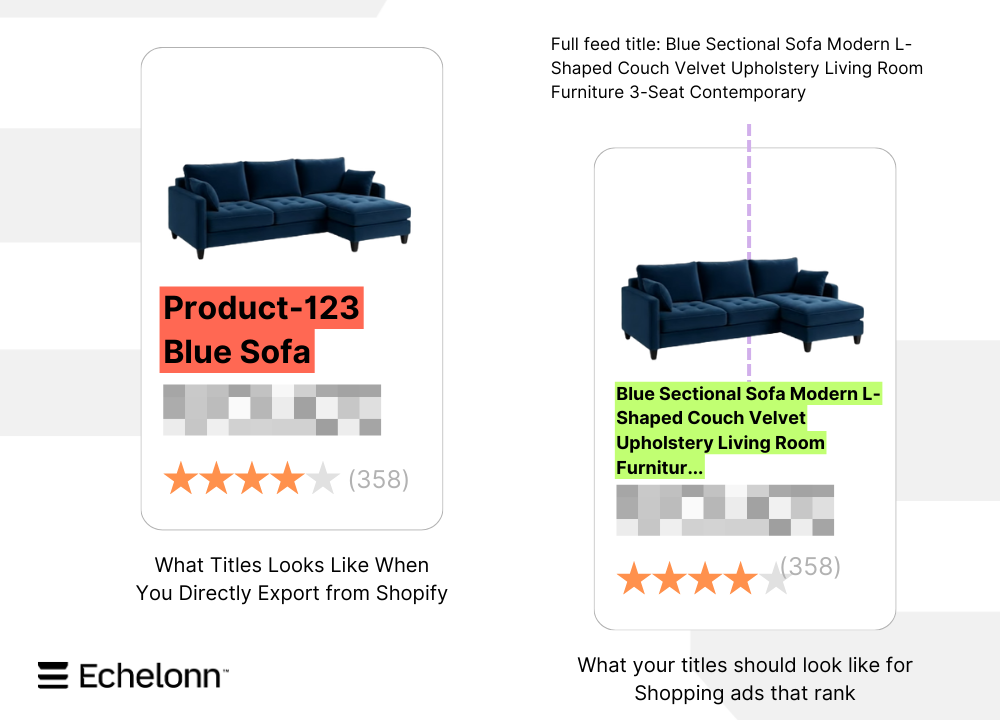
Instead of: "Product 123 Blue Sofa"
Use: "Blue Sectional Sofa Modern L-Shaped Couch Velvet Upholstery Living Room Furniture Three Seat Contemporary"
This targets 7x more searches: blue sofas, sectional sofas, L-shaped couches, velvet furniture, living room furniture, three seat sofas, contemporary furniture.
The rules:
- Use all 150 characters available
- Frontload primary keywords
- Include searchable attributes (material, size, color, style)
- Think like your customer
For more detailed feed optimization strategies, see our guide on 5 Google product feed fixes for eCommerce growth.
Custom Labels Strategy
Google provides five custom labels. Most brands ignore them. We use all five strategically.
Examples of custom labels you can use:
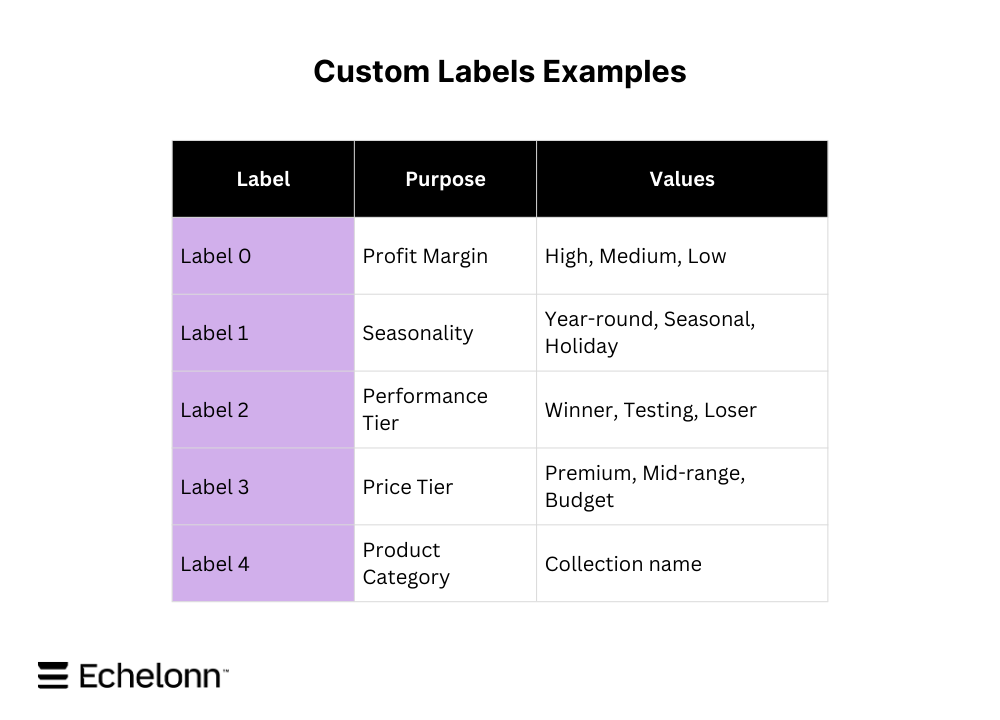
This enables margin-based bidding, seasonal budget shifts, and performance-tier optimization that competitors can't match. Learn more advanced feed optimization techniques in our comprehensive Shopping feed optimization guide.
Google Merchant Center Promotions
Promotions are the secret weapon most brands never use. We've seen campaigns go from zero to 5,400+ additional qualified clicks monthly.
Three promotion types that work:
- Monetary: $20 off orders over $100
- Percentage: 15% off sitewide
- BOGO: Buy one get one 50% off
Promotion badges increase CTR by 8-10% while attracting ready-to-buy customers.
Another often overlooked Merchant Center optimization is shipping time accuracy, which directly impacts your ad rankings and conversion rates.
Step-by-Step Campaign Setup Process
Campaign Creation Best Practices
Always choose "Create campaign without goals guidance" for complete control. Select only purchase conversions, remove newsletter signups, phone calls, and form submissions.
Use systematic naming: Geography + Campaign Type + Brand Status + Product Focus + Year Example: "US Shopping Non-Brand Sofas 2025"
Critical error: Never start with target ROAS on new campaigns. Google needs conversion data first. Start with Manual CPC, then transition after 30+ conversions.
Budget and Bidding Strategy
Budget formula: Estimated CPC × 10 = Minimum Daily Budget
Campaign priority prevents cannibalization:
- High: First shopping campaign only
- Medium: Proven performers
- Low: Testing campaigns
For advanced bidding strategies that maximize ROI, explore our guide on advanced Google Shopping bid strategies and automated bidding.
Location and Device Settings
Change location targeting from "People in or interested in" to "People in or regularly in" to avoid wasted spend on unqualified traffic.
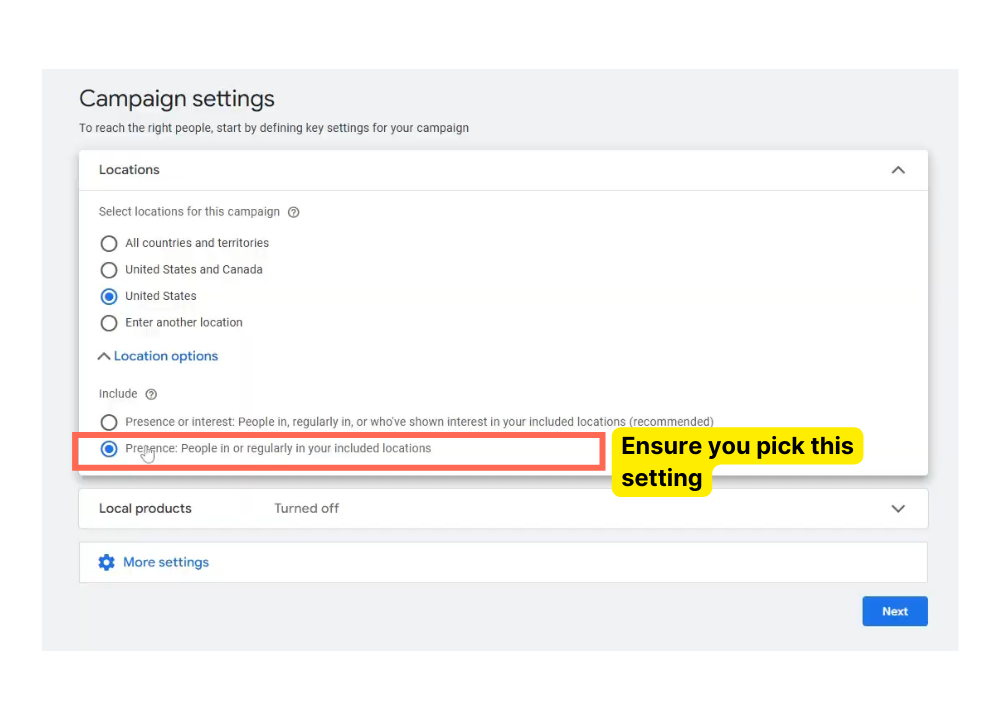
Uncheck "Search Partners" initially, test later after core performance stabilizes.
Advanced Product Segmentation Strategies
Winners vs Losers Segmentation
Method 1: Margin-Based Campaigns
- High-margin (60%+): Aggressive bidding
- Medium-margin (30-59%): Moderate bidding
- Low-margin (<30%): Conservative bidding
Method 2: Category Segmentation Separate campaigns by product type for precise budget allocation and category-specific bidding.
Top Performers Campaign Structure
After 30 days, identify top 20% revenue products meeting:
- ROAS above target (3:1+)
- Consistent conversions (5+)
- Strong impression share potential
Create dedicated high-bid campaigns for these winners with 20-50% higher bids.
Budget allocation:
- Top performers: 50% of budget
- Remaining products: 35% of budget
- Testing: 15% of budget
For 11 proven tactics that maximize ROAS through strategic segmentation, check out our Google Shopping optimization guide.
Monitoring and Optimization Framework
Week 1-2: Foundation Monitoring
Three critical checkpoints:
- Impression Volume: Under 1,000/day? Increase bids 20-50%
- Click-Through Rates: Below 1%? Optimize titles and add promotions
- Conversion Performance: Below 2%? Audit landing pages
Week 3-4: Search Term Analysis
Weekly search term review:
- Extract high-performing terms (4+ ROAS)
- Build negative keyword lists for irrelevant searches
- Identify expansion opportunities
Month 2+: Strategic Optimization
Monthly performance review:
- 20% budget increase for 5+ ROAS products
- 50% budget decrease for sub-2 ROAS products
- Move products between performance tiers
- Plan seasonal adjustments 60 days ahead
To achieve consistent #1 rankings and maintain competitive positioning, follow our complete Shopping & Search ranking guide.
Scaling and Long-term Success
Continuous Campaign Evolution
Campaigns need constant optimization. Without it:
- Month 1-2: Strong performance
- Month 3-4: Performance plateaus
- Month 5-6: Declining ROAS
- Month 7+: Unprofitable campaigns
Building Systematic Profitability
Framework for long-term success:
- Data-driven decisions with 30+ days of data
- Profit-first segmentation using custom labels
- Systematic testing (one variable at a time)
- Clear performance tier criteria
- Seasonal adaptation built into structure
Scaling checkpoints:
- $10K/month: Add Performance Max
- $25K/month: Implement winner/loser segmentation
- $50K/month: Launch brand defense campaigns
- $100K/month: Test international expansion
For brands working with limited budgets, our small budget scaling strategies guide provides tactical approaches to maximize growth without overspending.
Action Steps and Implementation
Your Immediate Audit Checklist
Product Feed:
- Product titles using all 150 characters?
- 5 custom labels system implemented?
- Active promotions driving clicks?
Campaign Structure:
- Both Performance Max and standard shopping?
- Segmented by performance/margins?
- Proper bidding strategy for conversion volume?
Performance Analysis:
- Conversion rate vs industry benchmarks?
- Search term tracking and negative keywords?
- Top revenue-driving products identified?
30-Day Implementation Timeline
- Week 1: Audit and optimize product feed
- Week 2: Launch restructured campaign
- Week 3: Analyze search terms, build negative lists
- Week 4: Assess performance, plan expansion
Start with one perfectly structured campaign using our framework. Master fundamentals before scaling.
Success comes from systematic implementation, not consuming more content. Begin your audit now, competitors are already implementing while you're reading.
For a complete eCommerce growth strategy that integrates Shopping campaigns with your broader Google Ads approach, explore our comprehensive eCommerce growth strategy guide.

Ready To Start Scaling Today?
Scaling Your Favorite eCommerce Brands To The Highest Levels Through Google & YouTube Ads.

.svg)
Get Smarter About How To Scale Your Brand...
Discover Insider Knowledge On How We Scale Brands From 7 Figures All The Way Up To 8-9 Figures With Google Ads.
More Articles Like This.
Find answers to common queries about our services and how we can help you.
.svg)
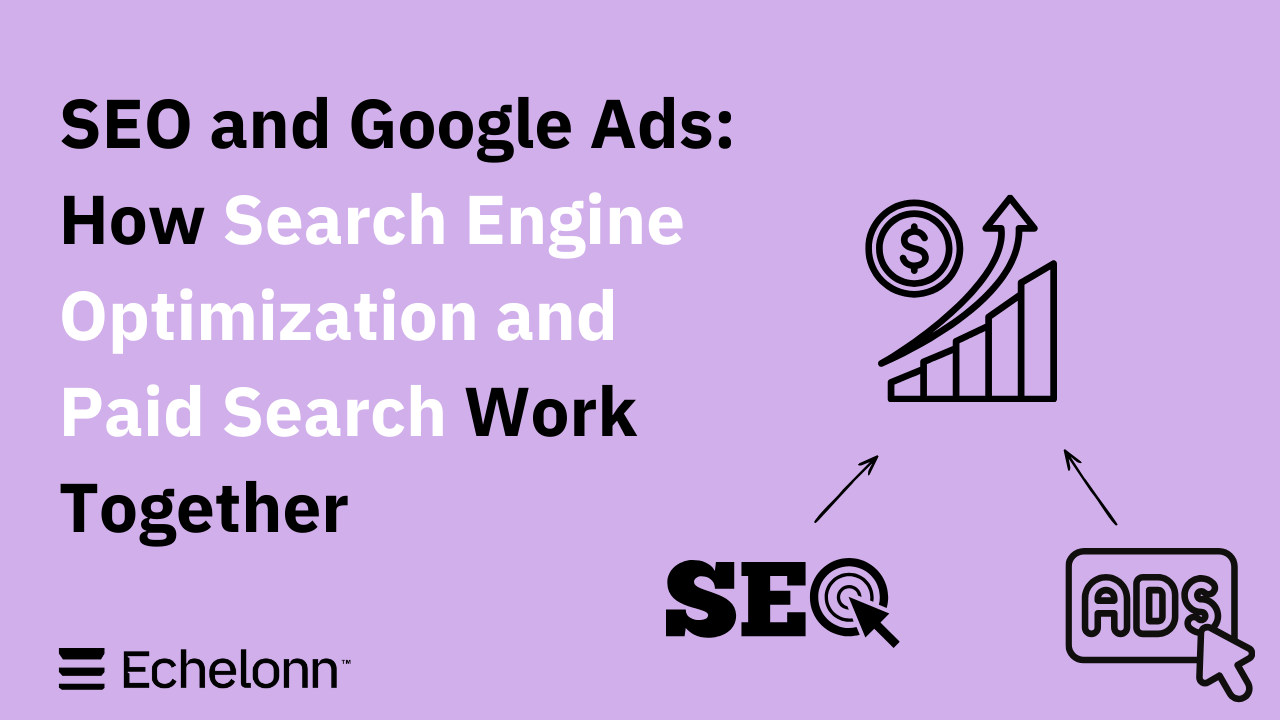
SEO and Google Ads: How Search Engine Optimization and Paid Search Work Together
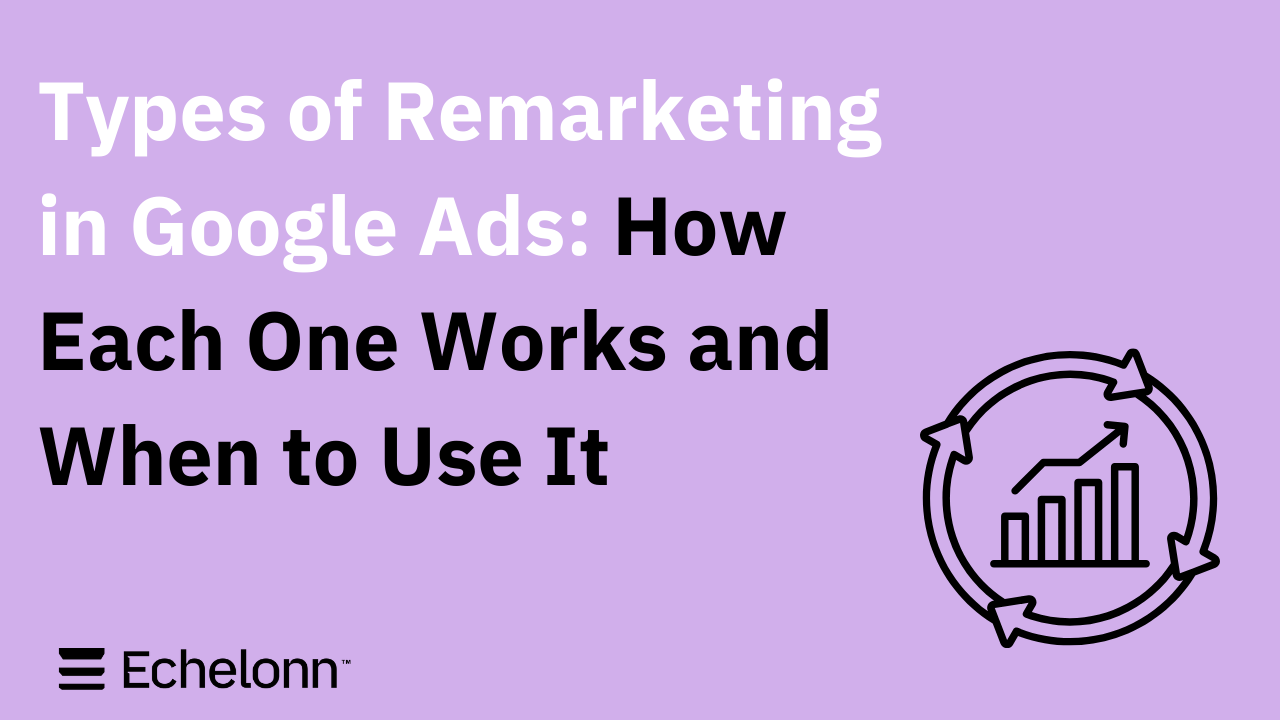
Types of Remarketing in Google Ads: How Each One Works and When to Use It

Google Ads Keyword Research: How to Find Keywords That Actually Convert
.png)
What Is Google Performance Max and How Does It Work?
.png)
How Advertorials Support High-Intent Google Ads Funnels
%20(Canva%20Template).png)
How Audience Targeting Works in Google Search Ads (and When to Use It)

Google Ads for New Brands: What to Know Before Spending Your First Dollar
.png)
What Is a PPC Agency – and When It Makes Sense to Hire One
.png)
How to Improve Your Google Ads Conversion Rate
.png)
The Right Way to Link Shopify and Google Ads for Scalable Growth
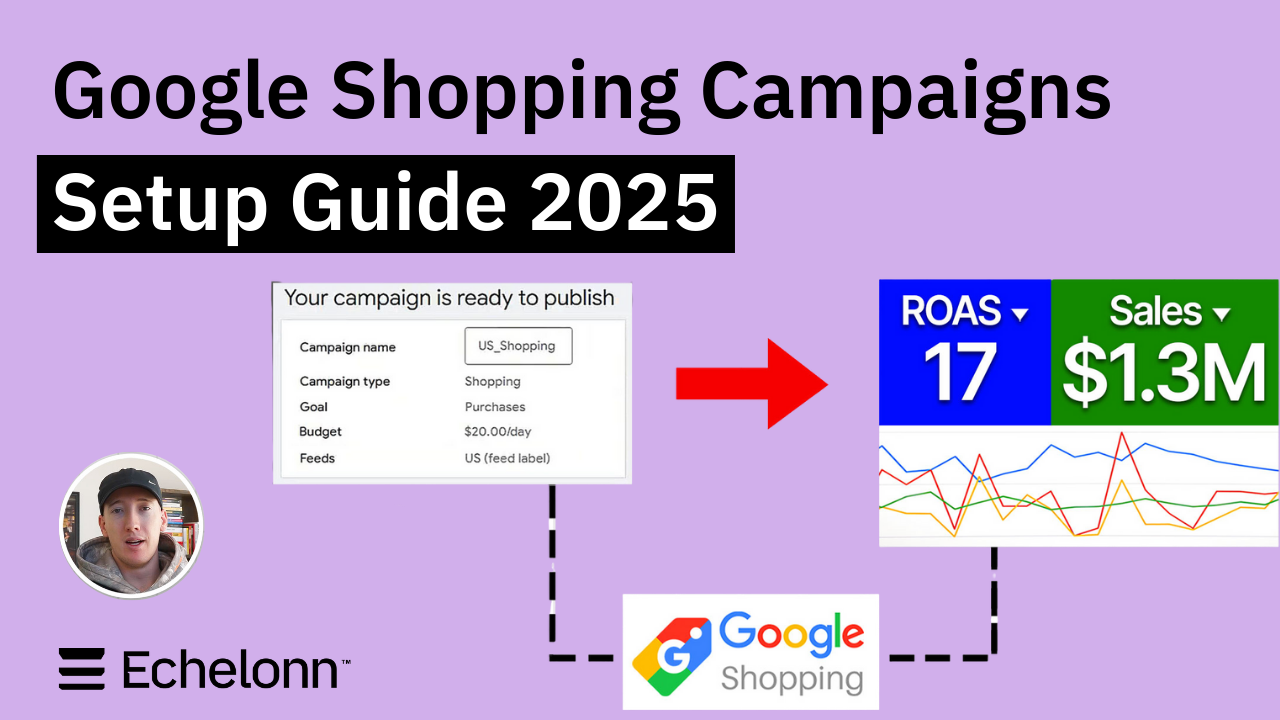
Google Shopping Campaigns Setup Guide 2025
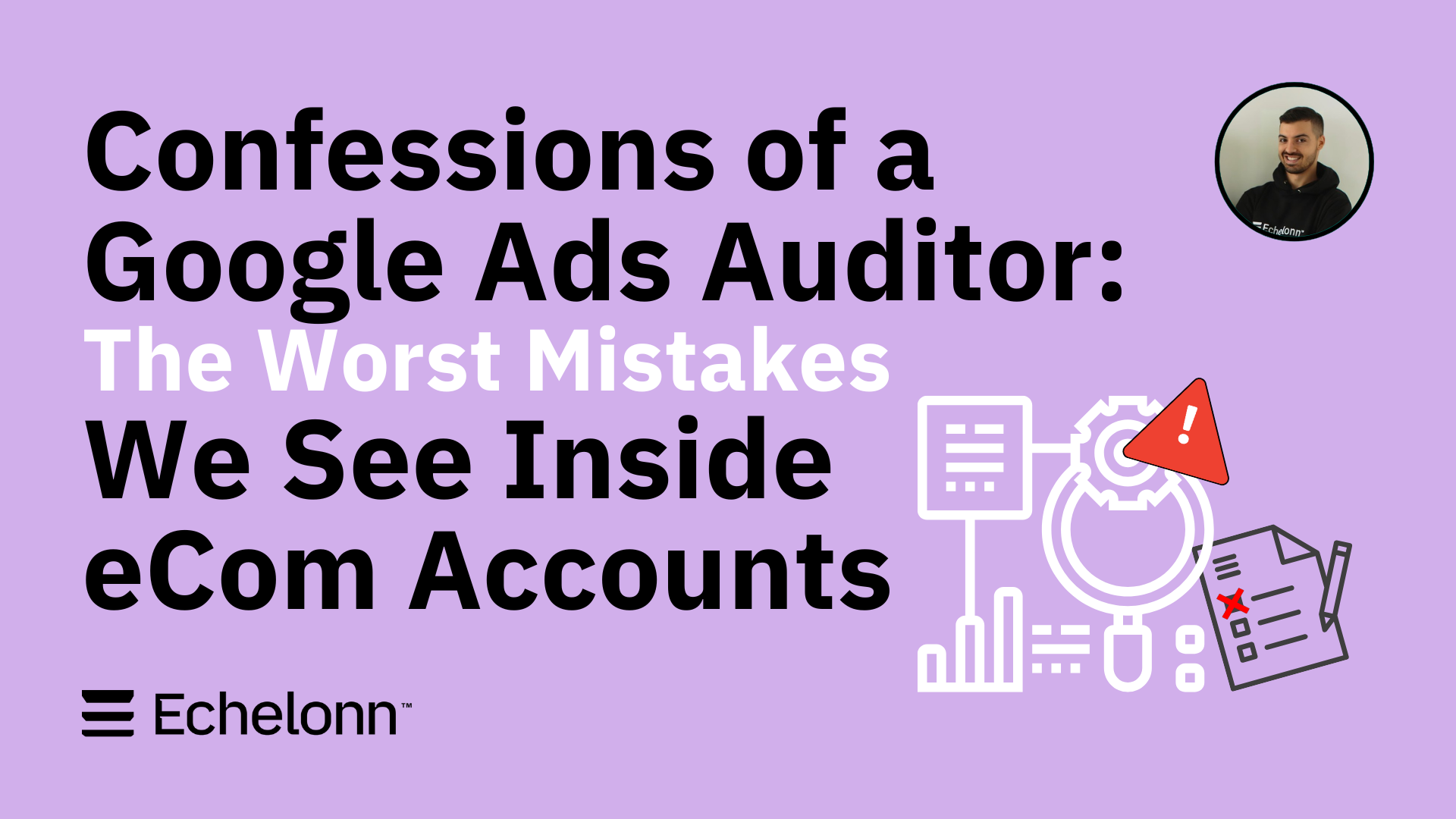
Confessions of a Google Ads Auditor: The Worst Mistakes We See Inside eCom Accounts

How to Spy on Competitor Google Ads: Complete 2025 Guide
%20(2).png)
7 Questions to Ask Before Hiring a Google Ads Consultant
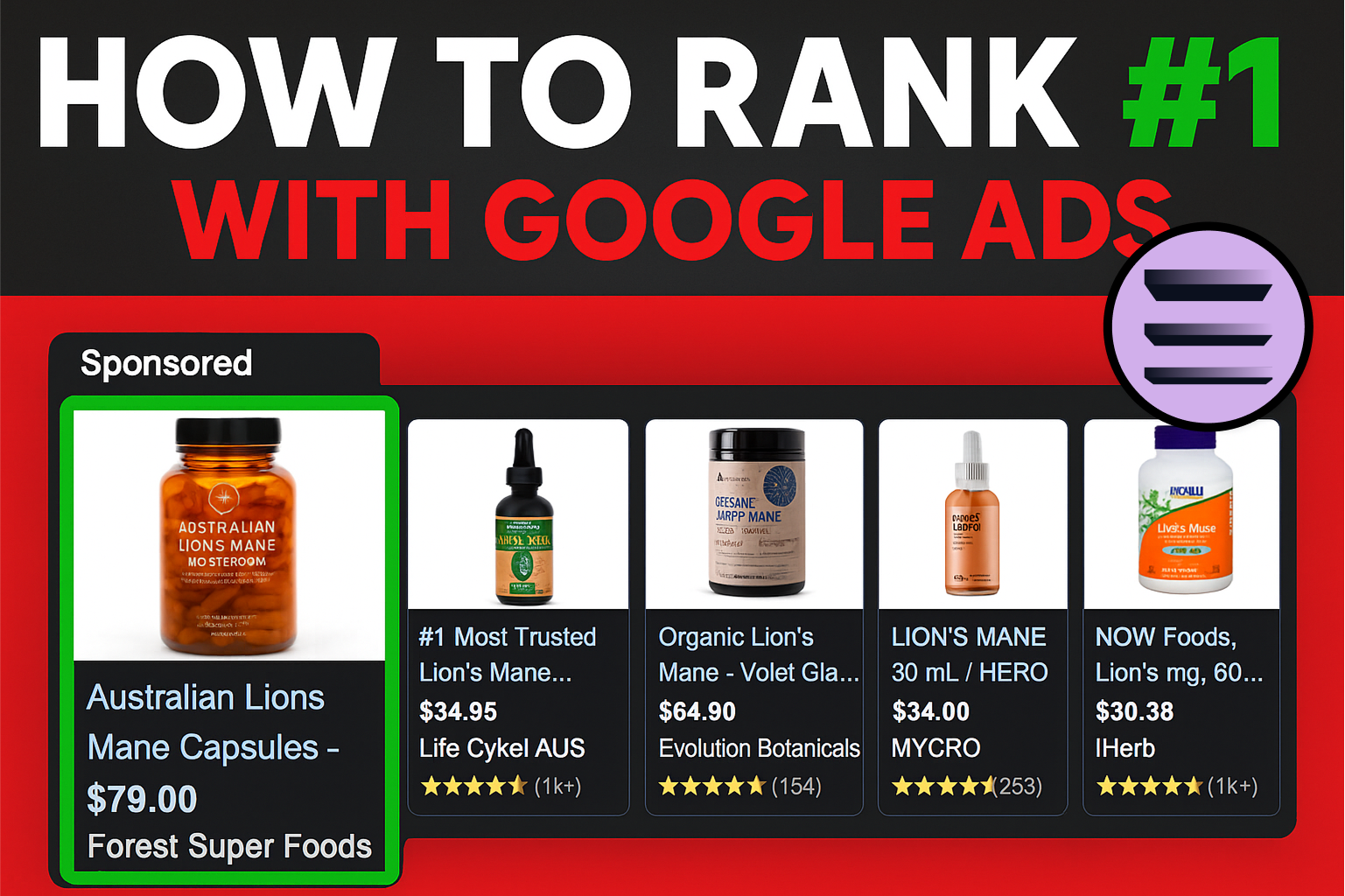
How to Rank #1 on Google Ads: Complete Shopping & Search Guide 2025
.png)
Learning Google Ads in 2025: The Roadmap Nobody Talks About
%20(1).png)
What Makes a Google Ads Specialist Worth $10,000/Month?

Why Cheap Google Ads Consulting Costs You $180,000+ in Lost Revenue
.png)
Why 99% of Google Ads Experts Fail (& How to Find One That Won’t)
.png)
5 Google Product Feed Fixes for eCom Growth
.png)
Google Ads Campaign Structure: Why 95% of Brands Waste Budget on Mixed Traffic

In-House vs Agency Google Ads: Which Delivers Better ROI in 2025?
.png)
How to Scale Google Ads With a Small Budget | Setup and Optimization

Google Shopping Optimization: 11 Proven Tactics for Maximum ROAS
%20(3).png)
eCom Growth Strategy: How We Scaled a Supplement Brand From $1.9M to $8.6M With Google Ads
%20(4).png)
Google Merchant Center Fix: How to Improve Rankings With Accurate Shipping Times

CTR Is Misunderstood by 95% of the PPC Industry (What to Optimise for Instead)
.png)
Google Ads AI | Manual vs Automated Campaign Performance

Complete YouTube Ads Guide 2025 | 3 Formats, 5 Principles, Proven Results
%20(2).png)
eCom Growth Strategy With Google Ads in 2025
.png)
Google Marketing Live 2025: 11 Key Takeaways for Marketers
%20(1).png)
YouTube Advertising Strategy: How to Drive Results Across Every Format

Google Shopping Feed Optimisation: Tips for Better Results

How Long Does it Take for Google Ads to Work?

Search Ad Strategies to Maximize Sales with Google ads for eCommerce (2024)

2025 Google Shopping Ads: Ultimate Guide, Benchmarks, and Pricing Breakdown


.svg)

.svg)
.svg)





