5 Google Product Feed Fixes for eCom Growth

.png)
When eCom brands approach us to audit their Google Ads account, 95% of them treat the Google product feed like a backend checkbox. They sync the Shopify store, plug in a feed plugin (like Simprosys or DataFeedWatch), and let it run.
For eCom brands, this seems like a “fast and easy” way of setting up a product feed. For us at Echelonn, this approach is a broken one.
In this article, we explain why a feed-first strategy is not a backend task, but an eCom growth lever hiding in plain sight.
We’ll walk through how poor feed setups hurt your Shopping performance, what a high-quality Google product feed looks like in reality and the exact fixes we apply to turn a neglected feed into a scalable advantage.
Your Google product feed is the campaign
Google Shopping doesn’t use keywords, ad copy, or targeting settings.
What your product feed sends is exactly what shows up in the ad. That means titles, descriptions, creative, and attributes control your ad exposure.
“The data within your feed should be high quality, accurate, and well-planned. This is the heart of Google Shopping and is a huge factor in determining the search queries your shopping ads will enter the auction for.” — Search Engine Journal
Google Shopping doesn’t work like Search or YouTube. The feed is the ad.
Google uses it to decide:
- Who sees your product
- When it appears
- How often it shows
- What keywords it matches to
So if the feed isn’t sending the right signals; clear titles, structured attributes, segmented product groupings, Google can’t do its job properly.
And that’s what we see again and again in our eCom brand audits.
Top 5 Google product feed mistakes blocking eCom growth
1. Copying website titles directly into the feed
eCom brands tend to use site copy that is often stylish but search-blind.
Let’s take the below as an example:
“Firm and Glow GloPRO Set"

Looks great at first. But when you look under the hood, there are major problems with this title:
=> It doesn’t say what it is.
=> It tells Google nothing about the product.
Instead, the title needs clear, keyword-rich titles that shoppers are searching for:
“Vitamin C Serum Sensitive Skin 30 ml”

2. Ignoring optional attributes
Google gives you over 30 optional fields in the Shopping feed. Almost every brand we audit is using only three.
That’s a problem.
When you skip attributes like:
- Size
- Colour
- Gender
- Age group
You limit Google’s ability to match your products to real user intent. Think of these fields as relevance signals for Google.

But this is what we see when eCom brands first come to us:
- Fashion brands skipping size and colour.
- Baby product brands not including age group.
- Home goods brands missing material or dimensions.
Every one of those gaps makes it harder for Google to serve the right product to the right searcher.
And when that happens, your CPCs go up and your conversion rate goes down, slowly eroding ROAS in a way that most eCom brands don’t even notice.
If your feed is missing 90% of the optional fields, you’re leaving performance on the table every single day.
3. Missing custom labels

If your product feed doesn’t include custom labels, you’re giving up control. Not just on how you bid, but how you report, test, and scale.
Custom labels are one of the most powerful (and underused) levers in Google Shopping. They allow you to segment your campaigns beyond basic product categories.
When set up right, you can group products by:
- Bestsellers
- Hero creatives
- Seasonal ranges
- High-margin vs budget SKUs
“Using custom labels is a way to “put your best foot forward” on the SERP. You want to show shoppers products that have the highest chances of converting. This also means you’ll have a better chance of showing up closer to the front of the results.”
— DataFeedWatch
This unlocks serious advantages.
Instead of trying to manually adjust bids based on dozens of variables, you can let Google’s automation optimise within clearly defined buckets. So you’re not just throwing your entire catalogue into one campaign and hoping ROAS holds.
You’re telling the system what to prioritise.
You can test which creative or landing page performs best for your high-margin products (without mixing the data with low-ticket items). You can isolate performance during peak sales periods, or ramp up visibility on products with better contribution margins.
You can’t scale what you can’t see, and you can’t report on what isn’t labelled properly in the first place.
4. Poor Google product category taxonomy
The [google_product_category] field is one of the most underutilized levers in the entire Google feed.
It’s technically optional, but it plays a crucial role in helping Google understand what you’re actually selling. Without it, your products lose valuable context that could help Google serve your ads more accurately.
When you do populate it, it needs to match Google’s official taxonomy exactly, either as text or category ID.
For example:
Apparel & Accessories > Clothing > Outerwear > Jackets & Coats

Why this matters:
- It helps Google understand your inventory structure.
- Powers more accurate matching for search queries.
- Improves feed diagnostics and campaign segmentation.
- Creates cleaner reporting views in GMC and GA4.
And importantly, it’s different from Google’s own product category. You still need to use their predefined taxonomy for that. But [google_product_category] is fully custom, which means you can use it to reflect how you think about your catalogue.
Think of it like this:
If product titles and descriptions are for the customer, [google_product_category] is for the algorithm.
And if you don’t give the algorithm the context it needs, don’t be surprised when your $38 hyaluronic acid ends up competing against a $4 body lotion in PMax.
5. No quality control or rules
Product feeds can break easily.
You don’t notice it until performance dips… or the account gets flagged.
We’ve seen entire feeds go dark because of:
- A single invalid GTIN (e.g. letters in place of digits).
- A missing image that wiped visibility across dozens of SKUs.
- A rogue sale price that was higher than the regular price.
And none of it was picked up until revenue dropped.
That’s why we treat feed quality control like a non-negotiable. Not a one-time check, but an ongoing system.
Here’s what proactive feed governance looks like:
- Block listings with missing images (or route to default placeholders).
- Filter out GTINs with letters, dashes, or incorrect lengths.
- Flag mismatches where sale_price is higher than price.
- Pause products missing key attributes like size, color, material.
- Track attribute coverage rates across key product groups.
- Audit feeds weekly, not just when issues arise.
Without these checks, even a well-structured feed can quietly deteriorate.
In short: It’s not enough to give Google data. It needs clean, validated, consistent data.
And if you’re scaling aggressively (new SKUs, price changes, inventory syncing), then your Google product feed needs just as much QA as your ad creatives or landing pages.
Quick-win checklist for eCom brands
The ROI of a feed-first strategy
Optimising your feed does a lot more than make your ads look better. It drives real performance.
When we help eCom brands fix the basics in their Google product feed, the impact is immediate:
- Impressions go up by 15–30%, simply because Google has more information to match their products to the right searches. Especially long-tail queries, where relevance is everything.
- Click-through rates rise by 10–20% because their titles are no longer vague or brand-heavy. They reflect what shoppers are typing into the search bar; down to the size, material, and color.
- ROAS improves across the board, not because of clever bidding tricks, but because we stop wasting spend on irrelevant clicks. By making ads clearer and more targeted, we increase conversion without raising budgets.
- Profitability gets easier to control, especially when campaigns are segmented using custom labels. That means you can group high-margin products, seasonal lines, or bestsellers and adjust bids accordingly without touching each SKU manually.
This is what we mean by a feed-first strategy.
Before changing your campaigns, ad copy, or budgets, start with the one source that powers it all. A clean, structured feed is the foundation for better targeting, more efficient spend, and scalable results.
Don’t treat your product feed like tech support
A lot of eCom brands treat feed management as something someone in ops or IT should “just handle.”
But that mindset is a mistake.
The Google product feed is the raw material for your Google Ads strategy. If the feed is messy, outdated, or incomplete, your entire account suffers. Poor titles, missing attributes, and unstructured data eat away at your performance, even if the media buying looks sharp on the surface.
Feed work influences what products get shown, to whom, in what context, and how compelling they appear in that moment. That’s not tech support, it’s positioning.
So if your team is getting bogged down by error codes or unsure how to structure products for testing (like creating separate versions for new images or LLPs), it’s worth using tools that give you more control.
Platforms like DataFeedWatch make it easier to set up rule-based segmentation, apply custom labels, and maintain backups, so your feed doesn’t become a bottleneck every time you want to scale.
And while feed errors can affect visibility, they can take you offline completely. If your shipping settings are off, Google might suppress products altogether.
Think of your product feed as a live channel that needs constant oversight. Not a one-time task to tick off.
Because when your feed is treated like a strategy input (and not simply a sync button), you’ll see the difference across the entire funnel.
Final thoughts
It’s easy to get caught up in ad strategy; testing creatives, adjusting bids, and launching new campaigns.
But the smartest eCom brands we work with have a different instinct: they zoom out.
They look at what’s powering the entire system. Not just what’s visible in the Google Ads dashboard, but the structure underneath it; the product feed.
Because that’s where the leverage is. Not in hacks or tricks, but in giving Google exactly what it needs to do its job well.
Treat your feed like your storefront. Because to Google, it is.

Ready To Start Scaling Today?
Scaling Your Favorite eCommerce Brands To The Highest Levels Through Google & YouTube Ads.

.svg)
Get Smarter About How To Scale Your Brand...
Discover Insider Knowledge On How We Scale Brands From 7 Figures All The Way Up To 8-9 Figures With Google Ads.
More Articles Like This.
Find answers to common queries about our services and how we can help you.
.svg)
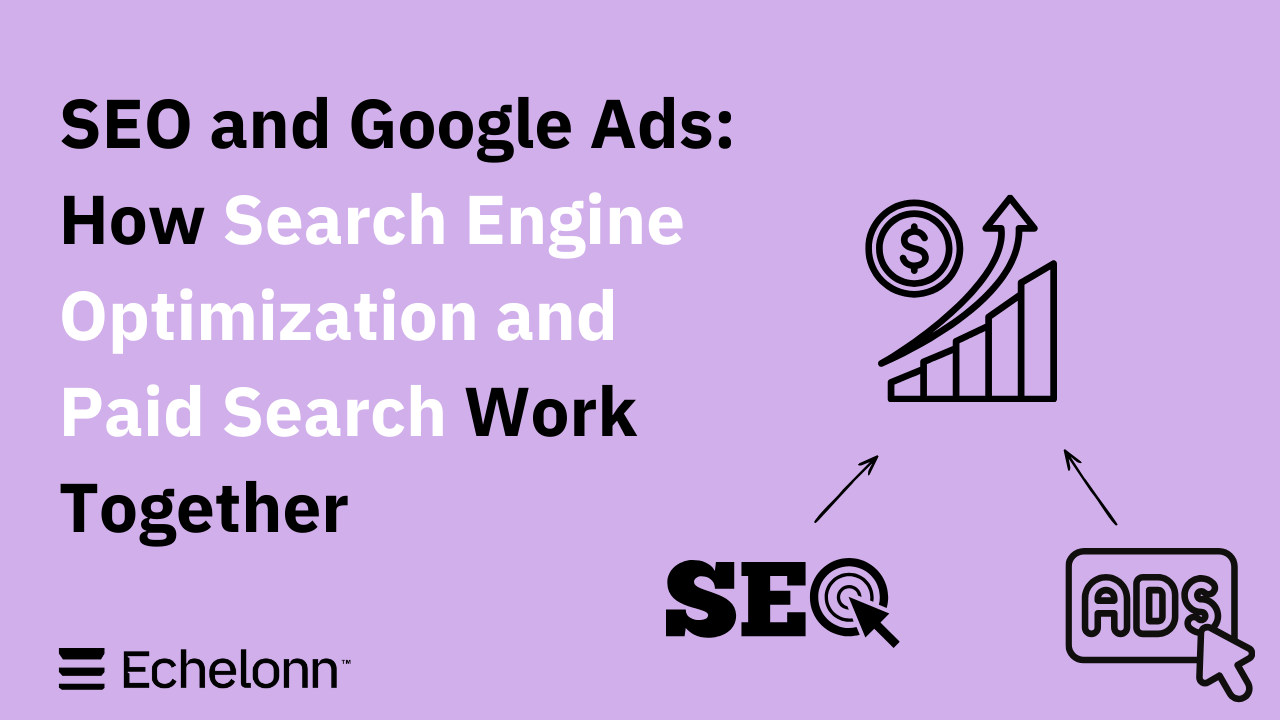
SEO and Google Ads: How Search Engine Optimization and Paid Search Work Together
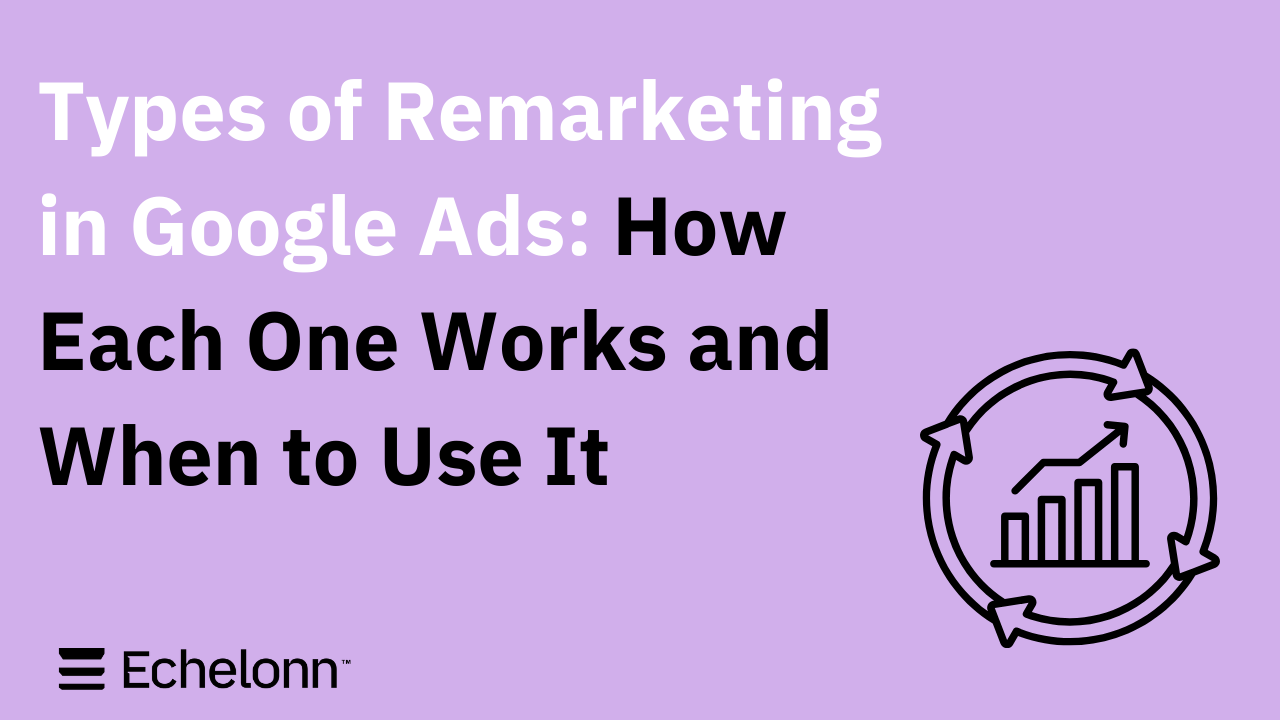
Types of Remarketing in Google Ads: How Each One Works and When to Use It

Google Ads Keyword Research: How to Find Keywords That Actually Convert
.png)
What Is Google Performance Max and How Does It Work?
.png)
How Advertorials Support High-Intent Google Ads Funnels
%20(Canva%20Template).png)
How Audience Targeting Works in Google Search Ads (and When to Use It)

Google Ads for New Brands: What to Know Before Spending Your First Dollar
.png)
What Is a PPC Agency – and When It Makes Sense to Hire One
.png)
How to Improve Your Google Ads Conversion Rate
.png)
The Right Way to Link Shopify and Google Ads for Scalable Growth
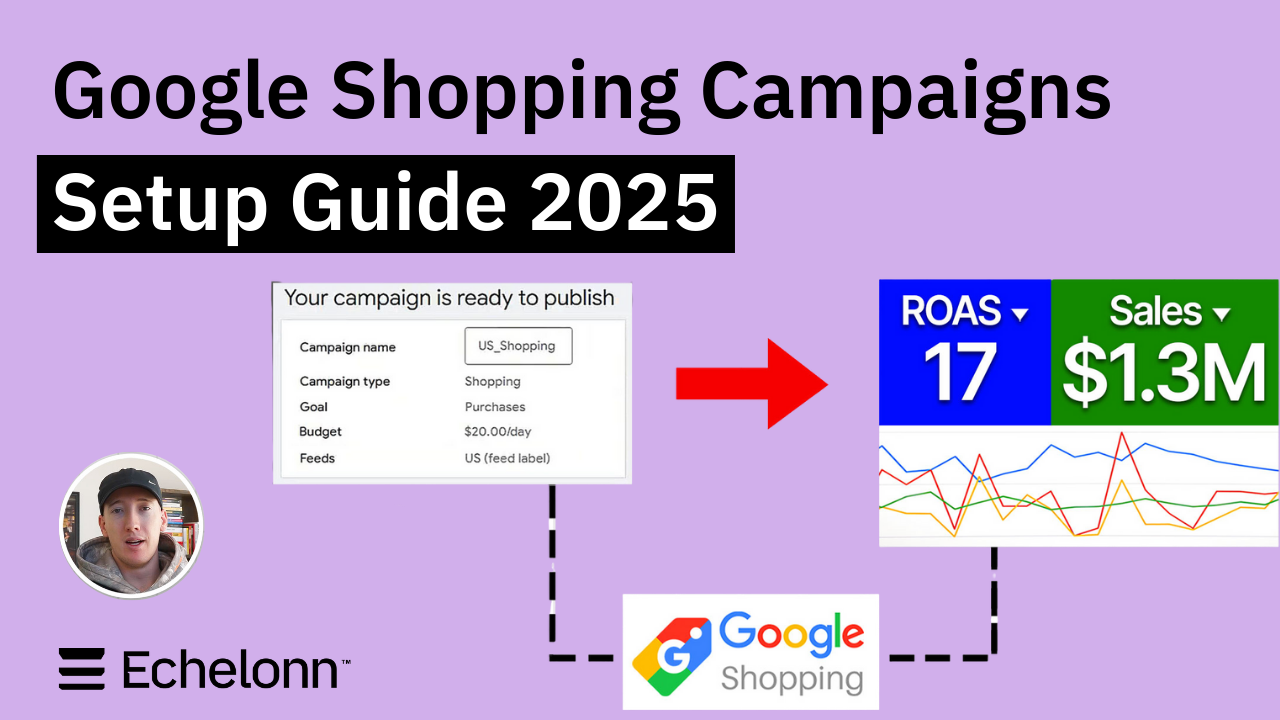
Google Shopping Campaigns Setup Guide 2025
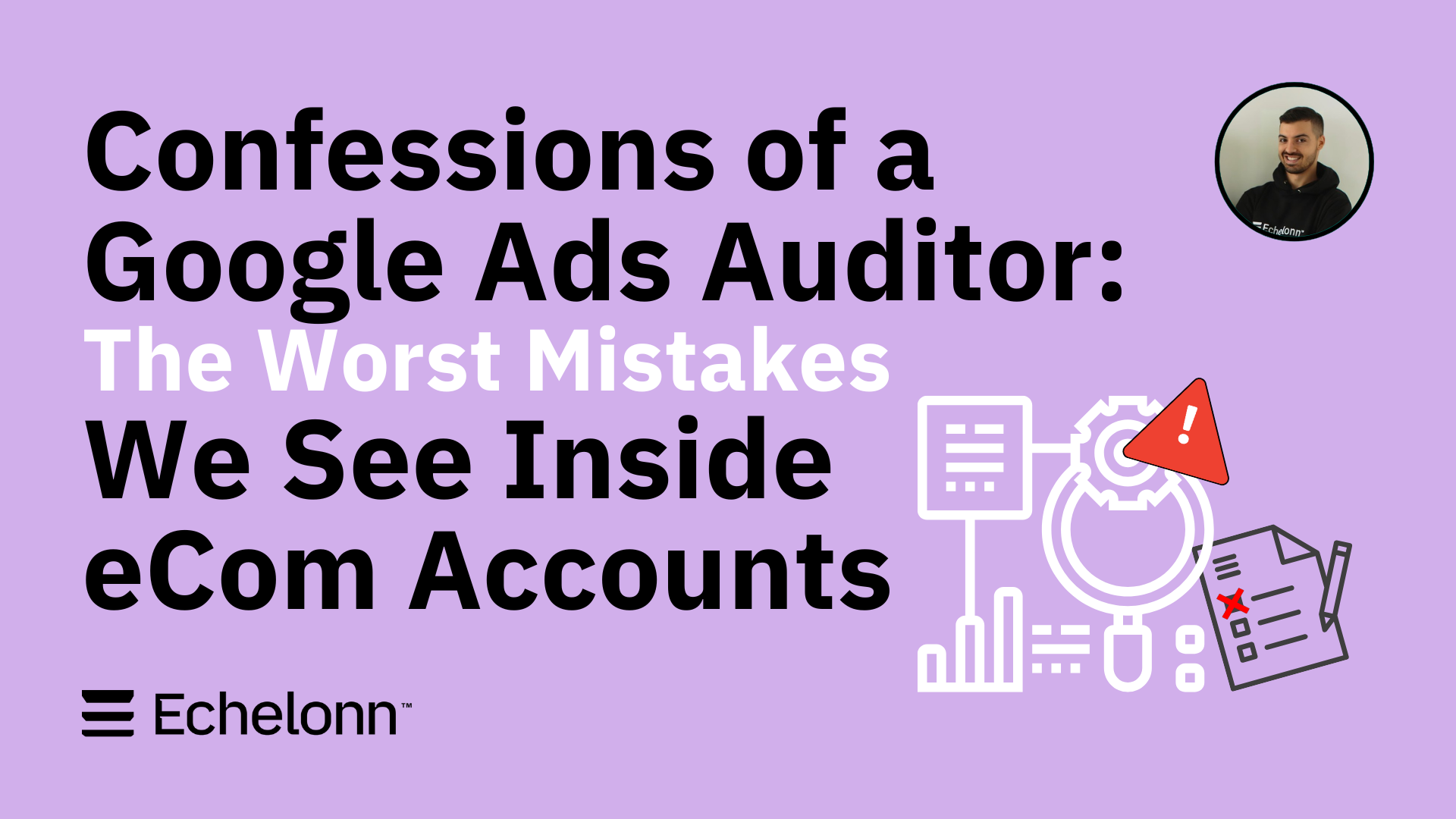
Confessions of a Google Ads Auditor: The Worst Mistakes We See Inside eCom Accounts

How to Spy on Competitor Google Ads: Complete 2025 Guide
%20(2).png)
7 Questions to Ask Before Hiring a Google Ads Consultant
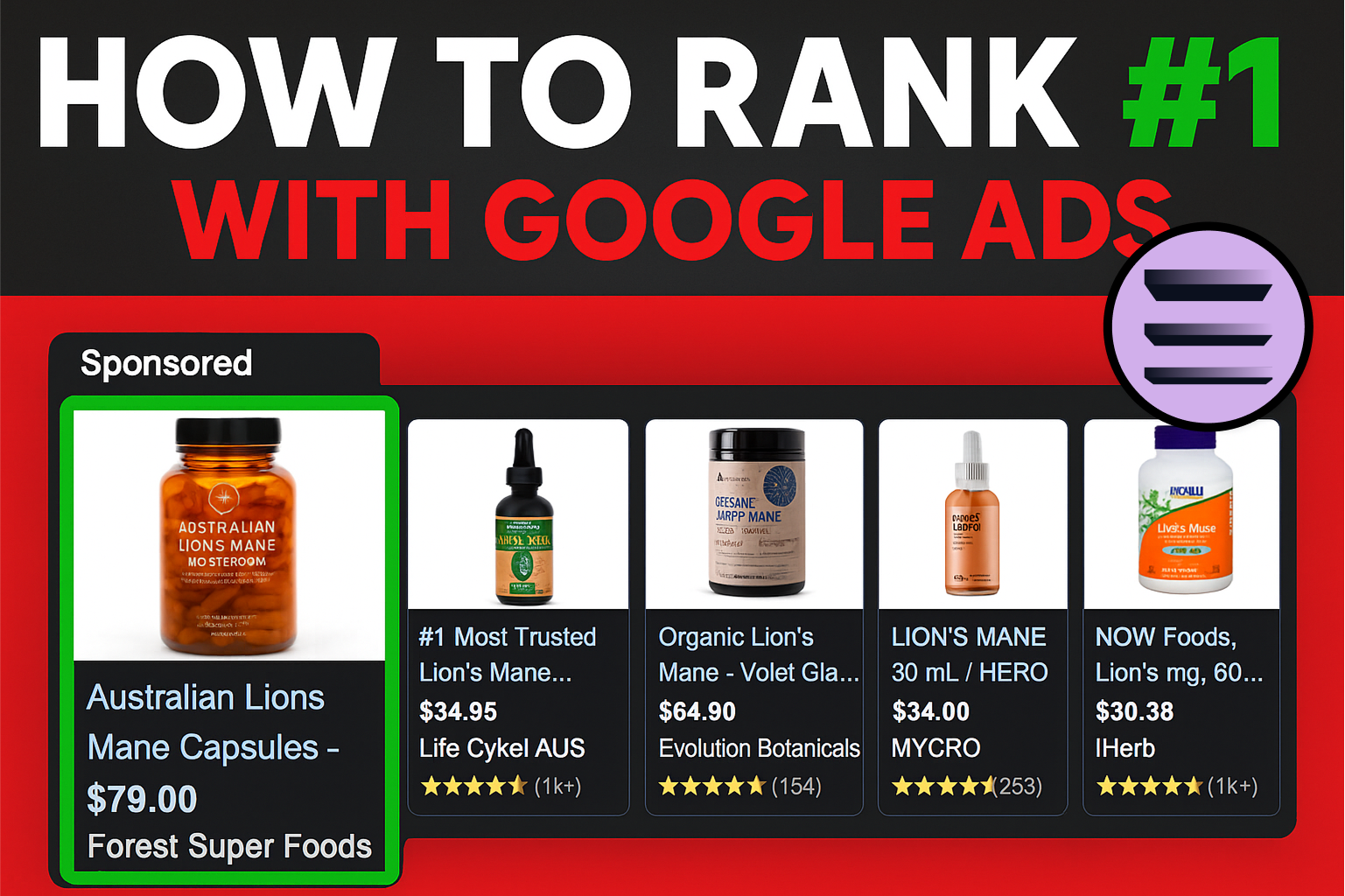
How to Rank #1 on Google Ads: Complete Shopping & Search Guide 2025
.png)
Learning Google Ads in 2025: The Roadmap Nobody Talks About
%20(1).png)
What Makes a Google Ads Specialist Worth $10,000/Month?

Why Cheap Google Ads Consulting Costs You $180,000+ in Lost Revenue
.png)
Why 99% of Google Ads Experts Fail (& How to Find One That Won’t)
.png)
5 Google Product Feed Fixes for eCom Growth
.png)
Google Ads Campaign Structure: Why 95% of Brands Waste Budget on Mixed Traffic

In-House vs Agency Google Ads: Which Delivers Better ROI in 2025?
.png)
How to Scale Google Ads With a Small Budget | Setup and Optimization

Google Shopping Optimization: 11 Proven Tactics for Maximum ROAS
%20(3).png)
eCom Growth Strategy: How We Scaled a Supplement Brand From $1.9M to $8.6M With Google Ads
%20(4).png)
Google Merchant Center Fix: How to Improve Rankings With Accurate Shipping Times

CTR Is Misunderstood by 95% of the PPC Industry (What to Optimise for Instead)
.png)
Google Ads AI | Manual vs Automated Campaign Performance

Complete YouTube Ads Guide 2025 | 3 Formats, 5 Principles, Proven Results
%20(2).png)
eCom Growth Strategy With Google Ads in 2025
.png)
Google Marketing Live 2025: 11 Key Takeaways for Marketers
%20(1).png)
YouTube Advertising Strategy: How to Drive Results Across Every Format

Google Shopping Feed Optimisation: Tips for Better Results

How Long Does it Take for Google Ads to Work?

Search Ad Strategies to Maximize Sales with Google ads for eCommerce (2024)

2025 Google Shopping Ads: Ultimate Guide, Benchmarks, and Pricing Breakdown


.svg)

.svg)
.svg)





