Google Shopping Feed Optimisation: Tips for Better Results

Google Shopping Feed Optimisation
Google Shopping feed optimisation is one of the most overlooked drivers of eCommerce growth.
When your feed structure is weak or too generic, it will cost you clicks and customers.
Brands wrongly assume they need more products in their feeds. When in reality, you need smarter, more relevant listings that match how people are searching.
In this guide, we’ll break down how a poor feed setup holds back performance, how smart product duplication can boost visibility, and the practical steps you can take to turn your shopping feed into a revenue driver.
What we’ll cover
- How poor feed structure leads to missed search queries and underperforming listings.
- Why strategic product duplication increases your visibility.
- The exact manual process to identify search term themes for effective duplicates.
- How to structure your feed in Merchant Center for scale.
- The key metrics to track after duplication.
- Common mistakes to avoid when optimising your shopping feed.
Why your feed structure should match real search behaviour

Customers want the right listing, not a wall of generic products.
We’ve seen data across several hundred shopping accounts, and brands rarely question their feeds.
They just sync the store to Merchant Center and assume whatever’s on the site should be mirrored exactly (every variant included).
It doesn’t work.
People don’t search cleanly. One person types “running shoes for women,” another “lightweight marathon running shoes,” and another says “best shoes for long distance.”
If your feed only shows one listing, you’re relying on luck.
You’re hoping your one title, one landing page, and one image match every possible customer need.
That’s a bad bet.
Duplication lets you create variations; small adjustments that match different ways people search without touching your original product.
It can be a different title, landing page, or just a different way of framing the same product. But each one gives you another chance to show up where it matters.
How to use duplicate listings to optimise your Google shopping feed

Good duplication is not copying and pasting the same product six times.
You have to do the manual work:
- Studying a year’s worth of non-branded search terms
- Spotting keyword themes that open new angles
- Building new titles and landing pages around them
(Images and landing pages for new angles can be useful for relevancy).
Every duplicate needs a purpose; a different use case, audience, and attribute.
That’s how you make Google see each duplicate as something worth showing, not just a carbon copy.
And because Google Shopping lets multiple listings show at once, you don’t cannibalise your hero product. You just give yourself more surface area.
If a duplicate performs better over time, great.
If it doesn’t, nothing breaks. Your original keeps running as it always has.
Merchant center feed strategies: build smarter, not bigger

We see it all the time. Brands don’t realise their shopping results can grow without adding more products.
What they need is a better feed structure.
It starts with your best performers, the products already pulling in 70–80% of new customers.
Then you build from there:
- Identifying search variety around those products
- Duplicating smartly based on actual demand
- Organising your feeds cleanly so scaling stays manageable
If you get sloppy by mixing up feeds, item IDs, and labels, you’ll drown fast.
But if you can get it right, every adjustment will become faster, clearer, and easier to optimise over time.
Google shopping feed optimisation: avoid random duplication mistakes

Random duplication won’t fix a weak feed.
Google ignores duplicates that look and feel the same as the original.
So if you don’t change the title, landing page, or image meaningfully, Google sees no reason to show your new listings.
And automation won’t save you either.
Good duplication needs manual effort; real digging into the search terms, grouping of keyword themes, and well-thought-out ideas for landing page angles.
Without it, you’re just guessing and Google doesn’t reward guesses.
Improve shopping performance: smarter duplication, smarter results

The best shopping feeds are never the result of adding more products.
Effective shopping feeds give your strongest products more ways to show up clean, organised, and built around how customers search.
Does that mean you should duplicate everything?
No. But you do have to go about it in a smarter way and focus on what moves the needle. To do that, you need to:
- Focus on your hero products: Start with the small group already driving new customer acquisition, not the long tail.
- Find the right angles: Use search term analysis to uncover how people search, then build variations that match real intent.
- Make meaningful changes: Different titles, landing pages, and focuses give Google a real reason to show your new listings.
- Stay organised: Clear item IDs, proper feed structures, and clean Merchant Center labelling make ongoing optimisation faster and easier.
Wanting to scale is fine, but only if you’ve done the hard work beforehand.
Feed optimisation comes first, and like any performance effort, it takes time to start compounding.
If you’re unsure what to expect, here’s how long it usually takes to see results with Google Ads.
How to know if your Google shopping feed optimisation is working

After duplicating products in your shopping feed, your metrics will tell you if the strategy is working.
These are the metrics to keep an eye on:
Click-through rate (CTR): If your new listings are getting more clicks, it means the product titles and angles are resonating. A sign your product listing optimisation is doing its job.
Impression share: An increase here shows your duplication is expanding visibility, especially across longer-tail queries uncovered during search term analysis.
Conversion rate: High CTR is only valuable if it brings in the right traffic. If your optimised listings convert well, your feed structure is working.
ROAS: Return on ad spend will confirm whether the changes are driving profitable performance.
Search terms report: Are your duplicated listings showing up for the angles you built them around? This validates the keyword themes you targeted.
These aren’t vanity metrics, they’re how you track whether your Google shopping feed optimisation is improving performance.
Common Google shopping feed optimisation mistakes to avoid

When executed right, product duplication strengthens your shopping performance. If executed poorly, it creates clutter.
This is how to avoid that:
Shallow duplication: If you copy listings without changes to the title, image, or landing page, Google will ignore them. Feed optimisation only works when each version brings a new angle.
Keyword stuffing: Packing your product titles with too many keywords hurts readability and relevance. Optimisation should reflect real search term behaviour, not forced SEO tactics.
Over-duplication: Filling your Merchant Center feed with endless variants makes it harder to manage and measure. A clean product feed structure always scales better.
Unaligned landing pages: If every duplicate leads to the same page, you’re missing the point. Tailored landing pages reinforce the listing’s angle and improve conversion rates.
Messy setup: Without clear item IDs, custom labels, or organised feeds, your shopping setup becomes unscalable. Clean Merchant Center feed strategies are non-negotiable.
Final Thoughts
Effective feed optimisation has nothing to do with how many products you push live.
It has more to do with how clearly you understand what people are searching for and how precisely you respond.
The brands we see winning are nailing their Google shopping feed optimisation.
You should be doing the same.

Ready To Start Scaling Today?
Scaling Your Favorite eCommerce Brands To The Highest Levels Through Google & YouTube Ads.

.svg)
Get Smarter About How To Scale Your Brand...
Discover Insider Knowledge On How We Scale Brands From 7 Figures All The Way Up To 8-9 Figures With Google Ads.
More Articles Like This.
Find answers to common queries about our services and how we can help you.
.svg)
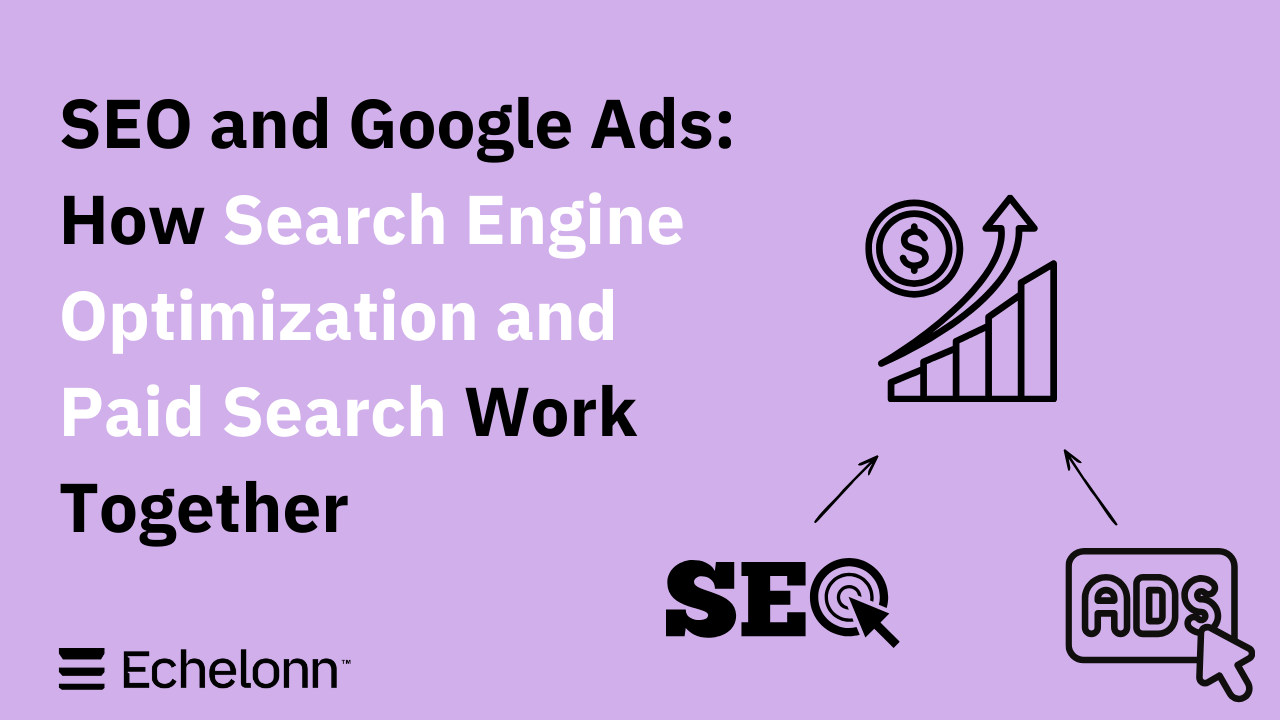
SEO and Google Ads: How Search Engine Optimization and Paid Search Work Together
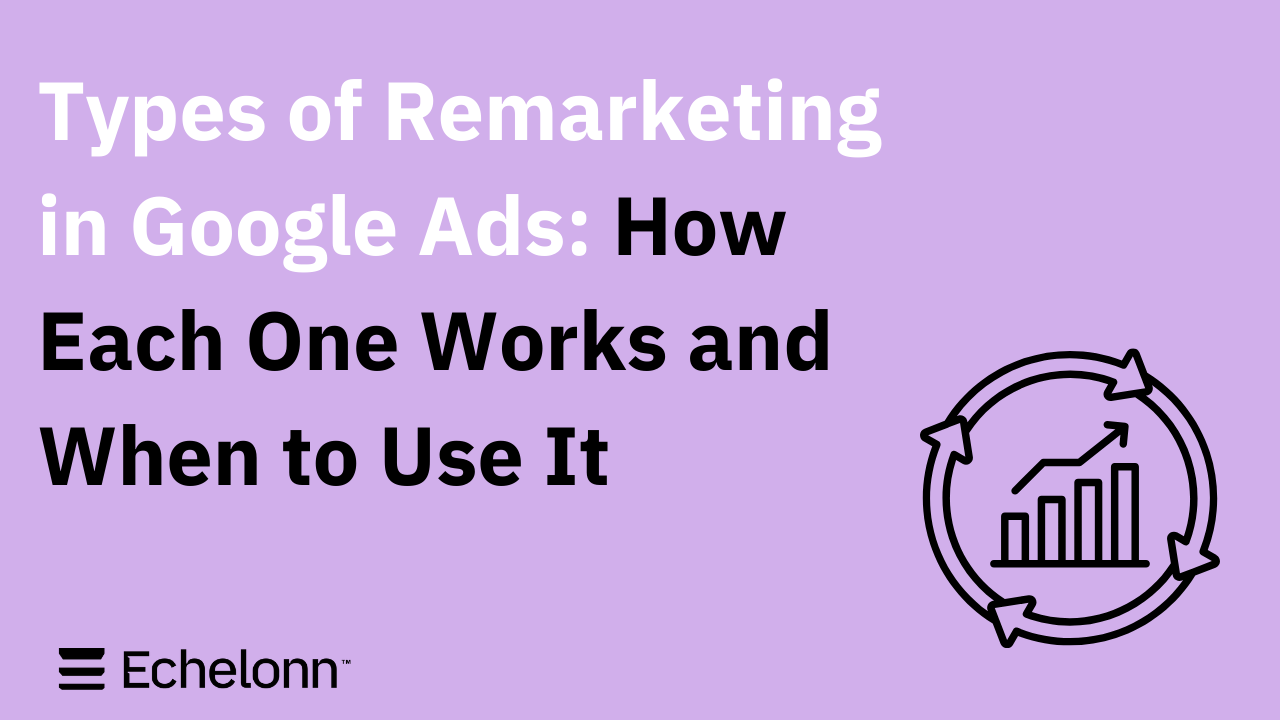
Types of Remarketing in Google Ads: How Each One Works and When to Use It

Google Ads Keyword Research: How to Find Keywords That Actually Convert
.png)
What Is Google Performance Max and How Does It Work?
.png)
How Advertorials Support High-Intent Google Ads Funnels
%20(Canva%20Template).png)
How Audience Targeting Works in Google Search Ads (and When to Use It)

Google Ads for New Brands: What to Know Before Spending Your First Dollar
.png)
What Is a PPC Agency – and When It Makes Sense to Hire One
.png)
How to Improve Your Google Ads Conversion Rate
.png)
The Right Way to Link Shopify and Google Ads for Scalable Growth
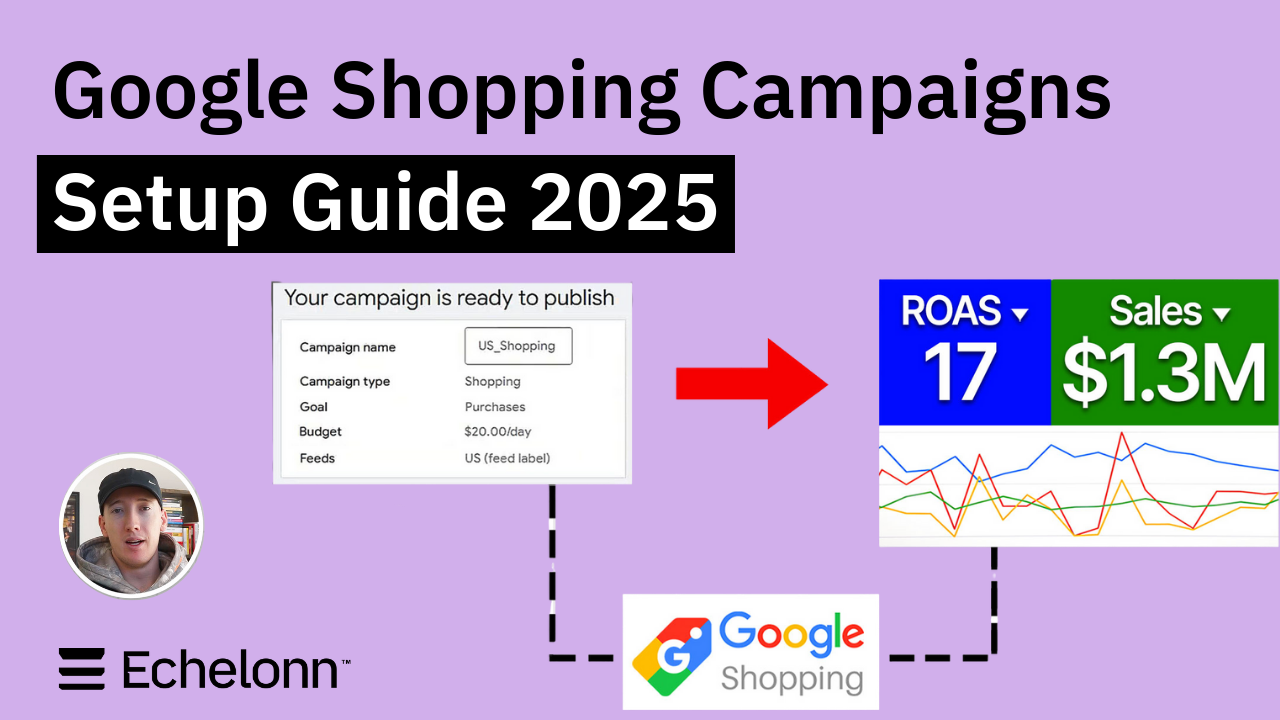
Google Shopping Campaigns Setup Guide 2025
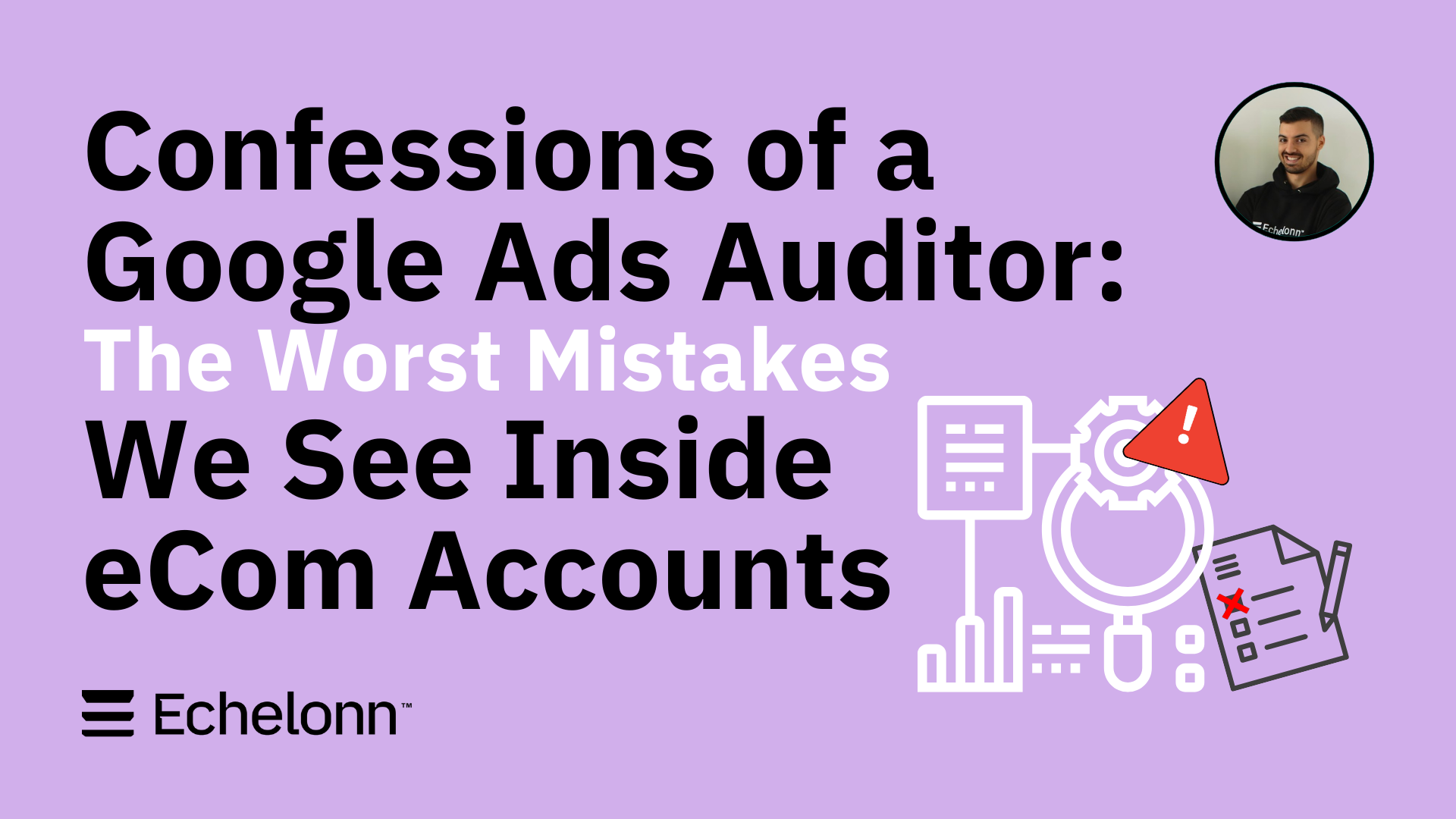
Confessions of a Google Ads Auditor: The Worst Mistakes We See Inside eCom Accounts

How to Spy on Competitor Google Ads: Complete 2025 Guide
%20(2).png)
7 Questions to Ask Before Hiring a Google Ads Consultant
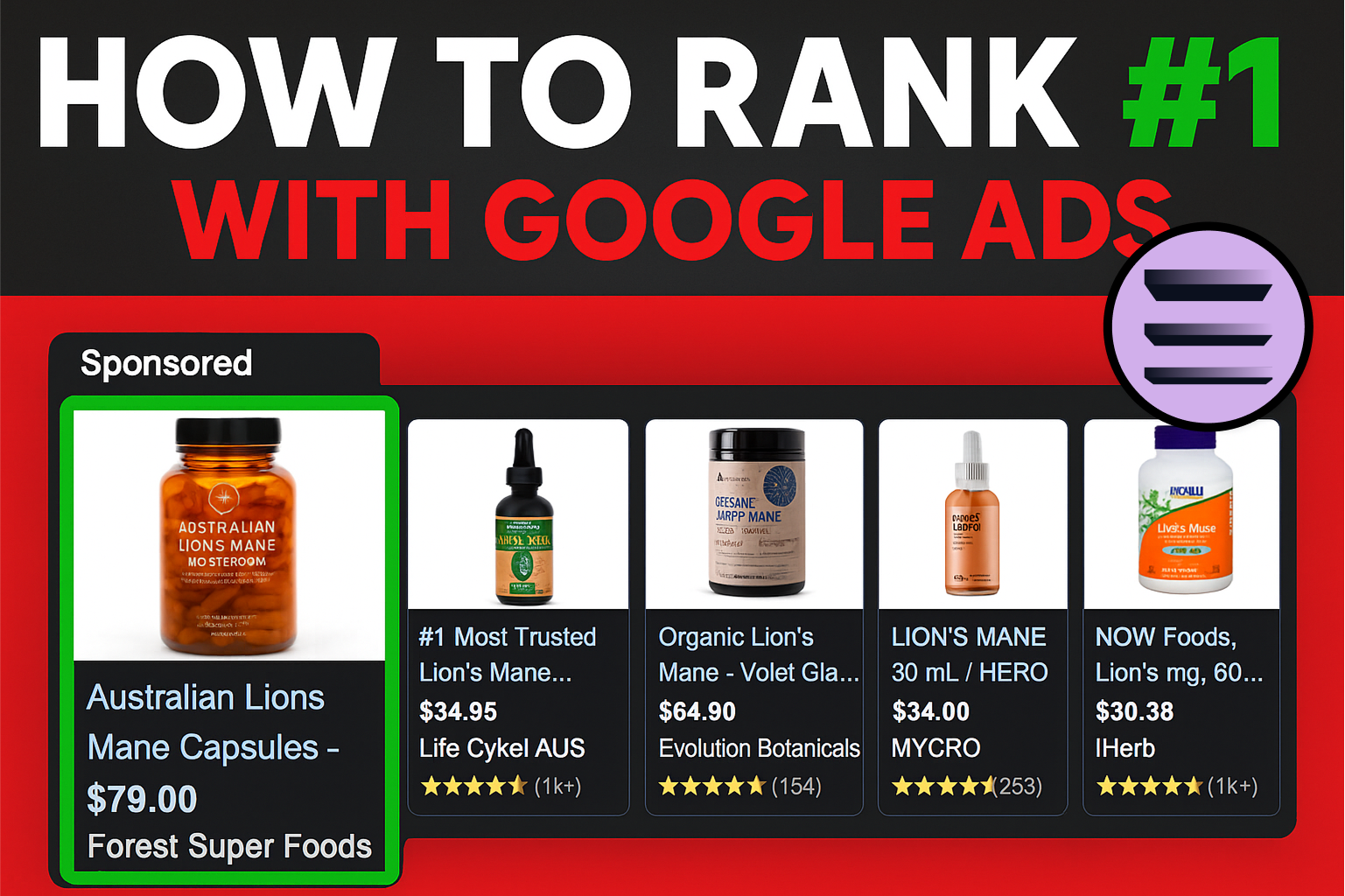
How to Rank #1 on Google Ads: Complete Shopping & Search Guide 2025
.png)
Learning Google Ads in 2025: The Roadmap Nobody Talks About
%20(1).png)
What Makes a Google Ads Specialist Worth $10,000/Month?

Why Cheap Google Ads Consulting Costs You $180,000+ in Lost Revenue
.png)
Why 99% of Google Ads Experts Fail (& How to Find One That Won’t)
.png)
5 Google Product Feed Fixes for eCom Growth
.png)
Google Ads Campaign Structure: Why 95% of Brands Waste Budget on Mixed Traffic

In-House vs Agency Google Ads: Which Delivers Better ROI in 2025?
.png)
How to Scale Google Ads With a Small Budget | Setup and Optimization

Google Shopping Optimization: 11 Proven Tactics for Maximum ROAS
%20(3).png)
eCom Growth Strategy: How We Scaled a Supplement Brand From $1.9M to $8.6M With Google Ads
%20(4).png)
Google Merchant Center Fix: How to Improve Rankings With Accurate Shipping Times

CTR Is Misunderstood by 95% of the PPC Industry (What to Optimise for Instead)
.png)
Google Ads AI | Manual vs Automated Campaign Performance

Complete YouTube Ads Guide 2025 | 3 Formats, 5 Principles, Proven Results
%20(2).png)
eCom Growth Strategy With Google Ads in 2025
.png)
Google Marketing Live 2025: 11 Key Takeaways for Marketers
%20(1).png)
YouTube Advertising Strategy: How to Drive Results Across Every Format

Google Shopping Feed Optimisation: Tips for Better Results

How Long Does it Take for Google Ads to Work?

YouTube Ads Analytics 101: Key Metrics and How to Use Them

Search Ad Strategies to Maximize Sales with Google ads for eCommerce (2024)

2025 Google Shopping Ads: Ultimate Guide, Benchmarks, and Pricing Breakdown


.svg)

.svg)
.svg)





