How to Scale Google Ads With a Small Budget | Setup and Optimization

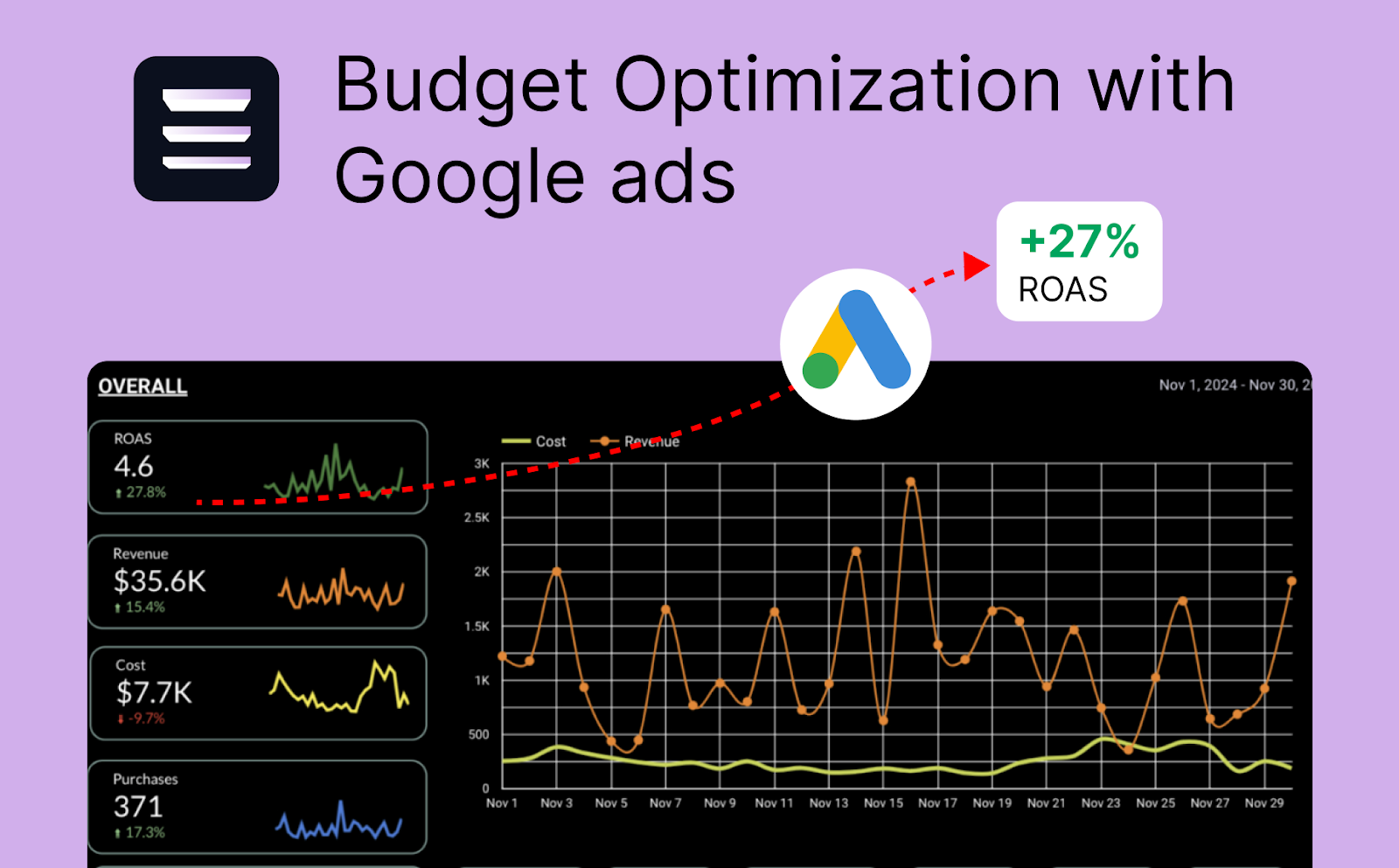
How to Scale Google Ads with A Small Budget Video Breakdown:
Article Breakdown:
Small, or even medium, sized businesses face a tough reality in digital advertising. Limited budgets mean every dollar counts. Many business owners believe they need thousands of dollars to compete on Google Ads. This assumption keeps them on the sidelines while competitors capture valuable customers.
The truth is you don't need massive spending. You need smart spending. Strategic optimization beats big budgets every time.
Our team has helped hundreds of businesses scale google ads with budgets from a few thousand a month to well over 7-figures in annual spend. The key isn't how much you spend. It's how strategically you spend it.
Here’s an example from a smaller eCommerce brand we helped manage who was worried about their small eCommerce budget:
They spent 7.7K to generate back 35.6K in return.
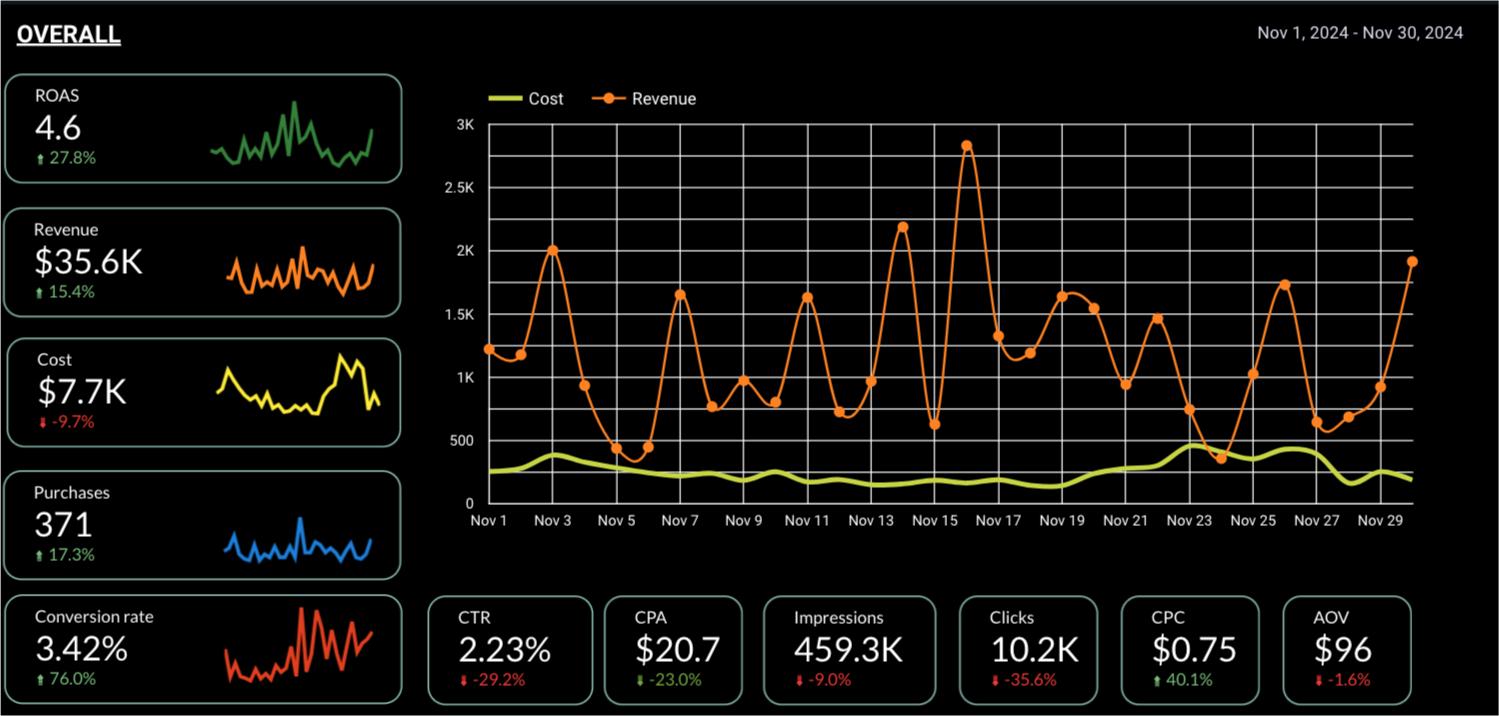
And this is what happens when you’re disciplined with your ad budget. You can't waste money on irrelevant clicks. You must optimize google ads spend from day one. This constraint becomes your advantage.
Understanding Your Google Ads Budget Fundamentals
Before diving into advanced tactics, establish a solid foundation for your google ads budget strategy.
Setting Realistic Budget Expectations
Your starting budget should align with three key factors: business goals, industry competition, and available cash flow.
Start with your business goals. Are you looking for immediate sales or building brand awareness? Direct response campaigns typically need higher budgets than awareness campaigns.
Research industry benchmarks next. Average cost-per-click varies dramatically by sector. Legal services might pay $50+ per click, while retail averages $1-2. Use Google's Keyword Planner to estimate costs in your industry.
Calculate your maximum sustainable spend. Take your average customer value and multiply by your target conversion rate. If customers are worth $100 and you convert 2% of clicks, you can afford $2 per click maximum.
Here's a simple budget calculation framework:
Our team recommends starting with 70% of your planned budget. This gives you room to scale when campaigns perform well while preventing overspending during the learning phase.
Budget Allocation Strategies
Smart budget distribution maximizes your google ads small budget impact.
Follow the 80/20 rule for campaign distribution. Allocate 80% of your budget to proven, high-converting campaigns. Reserve 20% for testing new keywords, audiences, or ad formats.
Prioritize campaigns by conversion potential:
- Brand campaigns: 20-30% of total budget
- High-intent search campaigns: 50-60% of total budget
- Testing/expansion campaigns: 10-20% of total budget
Use geographic targeting to stretch your budget. Instead of targeting entire countries, focus on your best-performing locations. We've helped clients reduce costs by 40% while maintaining conversion volume through strategic location targeting.
Smart Keyword Strategy to Optimize Google Ads Spend
Smart keyword selection forms the foundation of any successful Google Ads campaign. The right keyword strategy can reduce costs by up to 40% while maintaining the same quality of traffic.
Long-Tail Keyword Focus
Long-tail keywords represent the secret weapon for businesses looking to scale google ads without breaking the bank. These three-to-five-word phrases typically cost 20-60% less than broad keywords while delivering highly targeted traffic with greater search intent, as shown in industry research on long-tail keyword effectiveness.
Why long-tail keywords work better for small budgets:
- Lower competition means reduced cost-per-click
- Higher intent leads to better conversion rates
- More specific targeting attracts qualified prospects
- Easier to achieve top ad positions with smaller bids
Consider the difference between a broad keyword like "male moisturizer" and a more specific, high-intent phrase like "best body moisturiser for men." Both are searched by people looking for the same kind of product. But the difference in ad cost is striking: "Male moisturizer": up to A$6.61 per click "Best body moisturiser for men": about A$3.24 per click
That’s nearly 50% less, while targeting someone closer to making a purchase. That’s the power of long-tail keywords: More intent. Less competition. Lower costs.
Negative Keywords Implementation
Negative keywords act as traffic filters for your campaigns. They prevent your ads from showing when people search for irrelevant terms. Studies indicate that comprehensive negative keyword lists can reduce wasted spend by 10-30%.
Start building your negative keyword list before launching campaigns. Include obvious terms like "free," "cheap," "DIY," and "jobs." Add location-based negatives if you don't serve certain areas.
Essential negative keywords for most businesses:
- Free, cheap, discount (unless you offer these)
- Job, career, hiring, employment
- DIY, how to make, homemade
- Competitor brand names
- Locations outside your service area
Bidding Strategies to Scale Google Ads Efficiently
Choosing the right bidding strategy makes or breaks your ability to scale google ads with a small budget.
Manual vs. Automated Bidding for Small Budgets
Manual bidding gives you complete control over every keyword bid. Our team recommends manual bidding for new accounts with limited data. Google's automated systems need conversion data to optimize effectively. For campaigns with fewer than 15 conversions per month, manual bidding consistently yields more stable CPAs.
Manual bidding advantages for small budgets:
- Complete cost control prevents overspend
- Ability to pause expensive, non-converting keywords immediately
- Better budget allocation across different keyword groups
- No learning period that burns budget
Automated bidding handles bid adjustments based on your campaign goals. Google's machine learning analyzes thousands of signals to set optimal bids in real-time.
Automated bidding works best when you have:
- At least 30 conversions per month in your campaign
- Consistent conversion tracking setup
- Stable business operations and pricing
Maximize Clicks vs. Target CPA
Maximize Clicks automatically sets bids to get the most clicks within your daily budget. This strategy works when you need website traffic and have strong conversion processes in place.
Target CPA focuses on conversions instead of clicks. You set the average amount you want to pay for each conversion. Google adjusts bids to meet this target while staying within your budget constraints.
Target CPA requirements:
- Minimum 30 conversions in the past 30 days
- Accurate conversion tracking setup
- Realistic CPA target based on historical data
Campaign Structure Optimization for Budget Efficiency
Smart campaign structure makes every dollar work harder in your Google Ads account.
Geographic and Time-Based Targeting
Location and schedule targeting focus your google ads budget on the most profitable opportunities. Studies suggest that geographic targeting alone can reduce media spend by 17-25%. Our team analyzed hundreds of small budget accounts and found businesses waste 40-60% of their spend on poor-converting locations and times.
Geographic Targeting Strategy:
- Begin with your primary service area or target market
- Exclude locations that don't convert after 2-3 weeks
- Add nearby areas that show promise in analytics
- Use radius targeting for local businesses
Performance Monitoring and Budget Scaling Tactics
Success with a google ads small budget requires constant vigilance.
Key Metrics to Track
Track these essential KPIs for your google ads budget:
- Cost Per Acquisition (CPA) - Your true profitability indicator
- Conversion Rate - Shows how well traffic converts to customers
- Click-Through Rate (CTR) - Reveals ad relevance and appeal
- Search Impression Share - Indicates missed opportunities due to budget limits
- Quality Score - Directly impacts your cost-per-click and ad position
Gradual Budget Increase Strategy
Smart scaling follows data, not emotions. Gradual budget increases (10-20% every few days) typically maintain stable Cost Per Acquisition, while doubling the budget all at once may lead to CPA spikes.
Start with a 20% budget increase when these conditions align:
Advanced Tactics to Scale Google Ads on a Shoestring Budget
Remarketing for Maximum ROI
Remarketing campaigns deliver the highest return on a google ads small budget. Remarketing audiences typically have conversion rates between 2% to 4%, while cold traffic averages between 0.5% to 1%.
Start with a basic remarketing list of all website visitors from the past 30 days. Set your budget at 20-30% of your total Google Ads budget. Create ads that address common objections or highlight special offers.
Ad Extensions for Better Performance
Ad extensions give you more real estate without extra cost. They make your ads bigger and more clickable, improving your click-through rate and Quality Score.
Essential ad extensions for small budgets:
Sitelink extensions typically increase click-through rates by 20-30% on average.
Common Budget Mistakes to Avoid
The most damaging error is spreading your google ads budget too thin across multiple campaigns. When you divide a low monthly budget across ten different campaigns. That's barely enough to generate meaningful data.
Focus on 2-3 high-performing campaigns maximum. Accounts focusing on 2-3 campaigns generally achieve lower CPAs due to better data aggregation.
Mobile optimization neglect ranks as the second most costly mistake. Approximately 52% of all PPC ad traffic comes from mobile devices, yet many small businesses still optimize primarily for desktop users.
Other critical errors include:
- Failing to test ad copy variations
- Keyword match type misuse with broad match keywords
- Geographic targeting oversights
- Quality Score neglect
- Conversion tracking failures
Conclusion
Scaling Google Ads with a small budget isn't about having deep pockets. It's about making smart decisions with every dollar you spend.
The essential strategies that work when your google ads budget is tight include long-tail keywords, negative keywords, smart bidding strategies, proper campaign structure, and constant performance monitoring.
Key takeaways:
- Focus your budget on 2-3 high-performing campaigns
- Use long-tail keywords to reduce competition and costs
- Implement negative keywords to prevent wasteful spending
- Start with manual bidding for better control
- Monitor metrics daily and scale gradually
- Leverage remarketing for higher conversion rates
Your google ads small budget can deliver significant results when you apply these proven strategies consistently. Success comes from strategic optimization, not massive spending.

Ready To Start Scaling Today?
Scaling Your Favorite eCommerce Brands To The Highest Levels Through Google & YouTube Ads.

.svg)
Get Smarter About How To Scale Your Brand...
Discover Insider Knowledge On How We Scale Brands From 7 Figures All The Way Up To 8-9 Figures With Google Ads.
More Articles Like This.
Find answers to common queries about our services and how we can help you.
.svg)
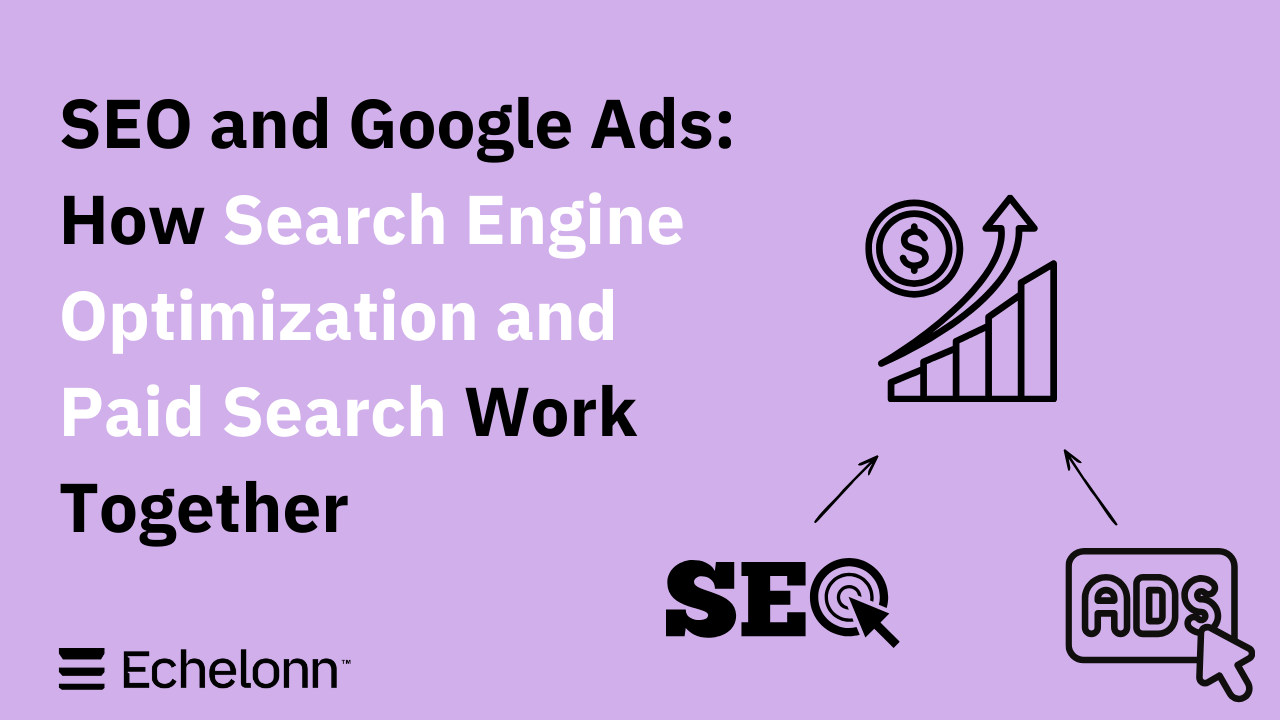
SEO and Google Ads: How Search Engine Optimization and Paid Search Work Together
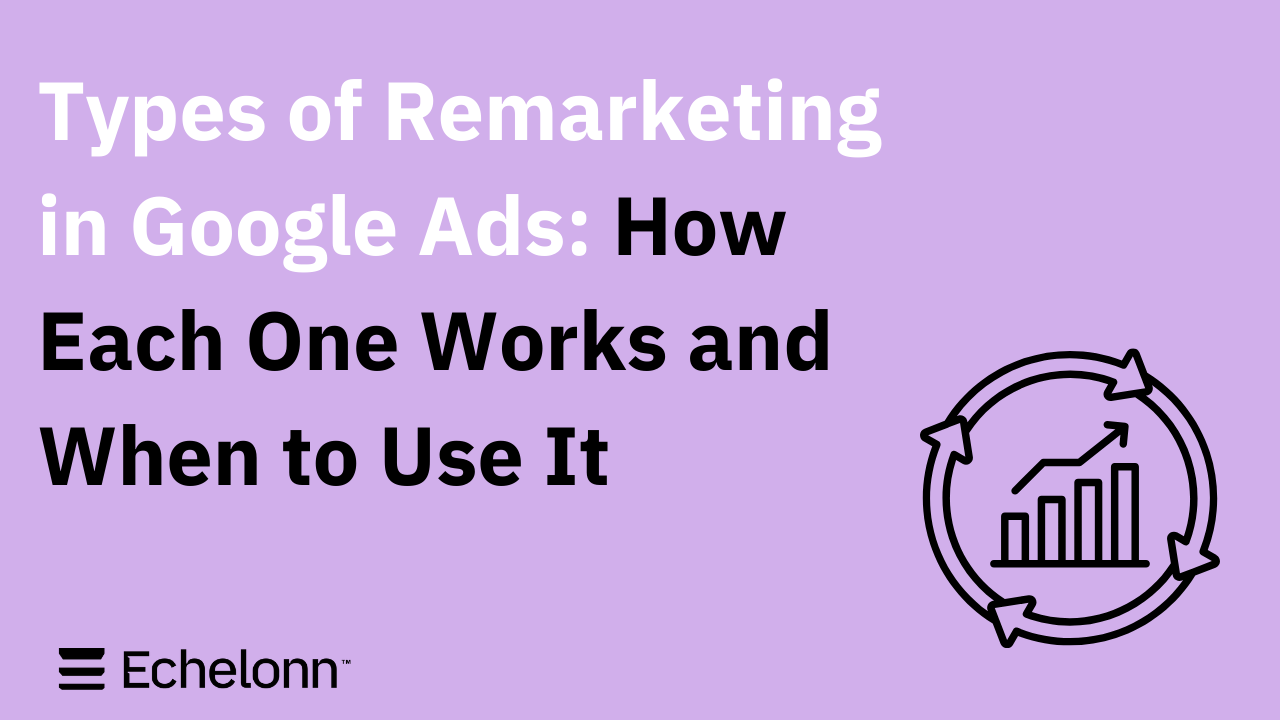
Types of Remarketing in Google Ads: How Each One Works and When to Use It

Google Ads Keyword Research: How to Find Keywords That Actually Convert
.png)
What Is Google Performance Max and How Does It Work?
.png)
How Advertorials Support High-Intent Google Ads Funnels
%20(Canva%20Template).png)
How Audience Targeting Works in Google Search Ads (and When to Use It)

Google Ads for New Brands: What to Know Before Spending Your First Dollar
.png)
What Is a PPC Agency – and When It Makes Sense to Hire One
.png)
How to Improve Your Google Ads Conversion Rate
.png)
The Right Way to Link Shopify and Google Ads for Scalable Growth
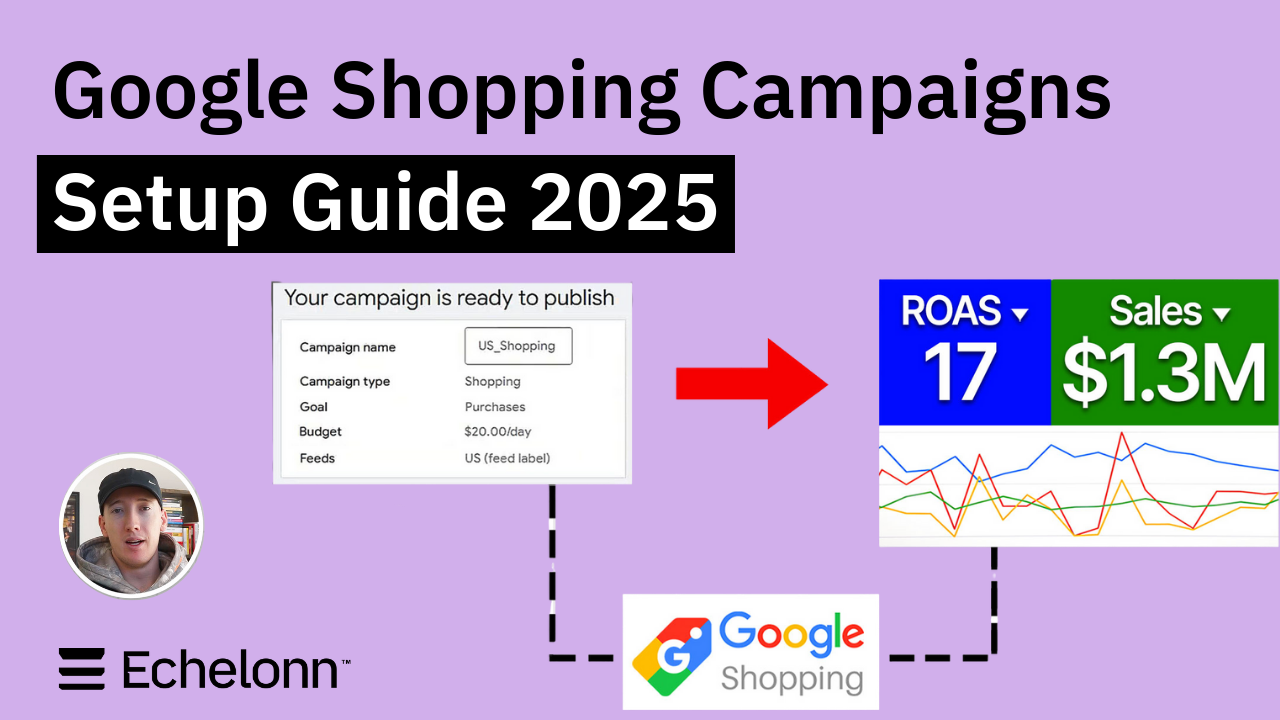
Google Shopping Campaigns Setup Guide 2025
%20(2).png)
Should You Run Google Ads for Your Website? (Honest Answer)
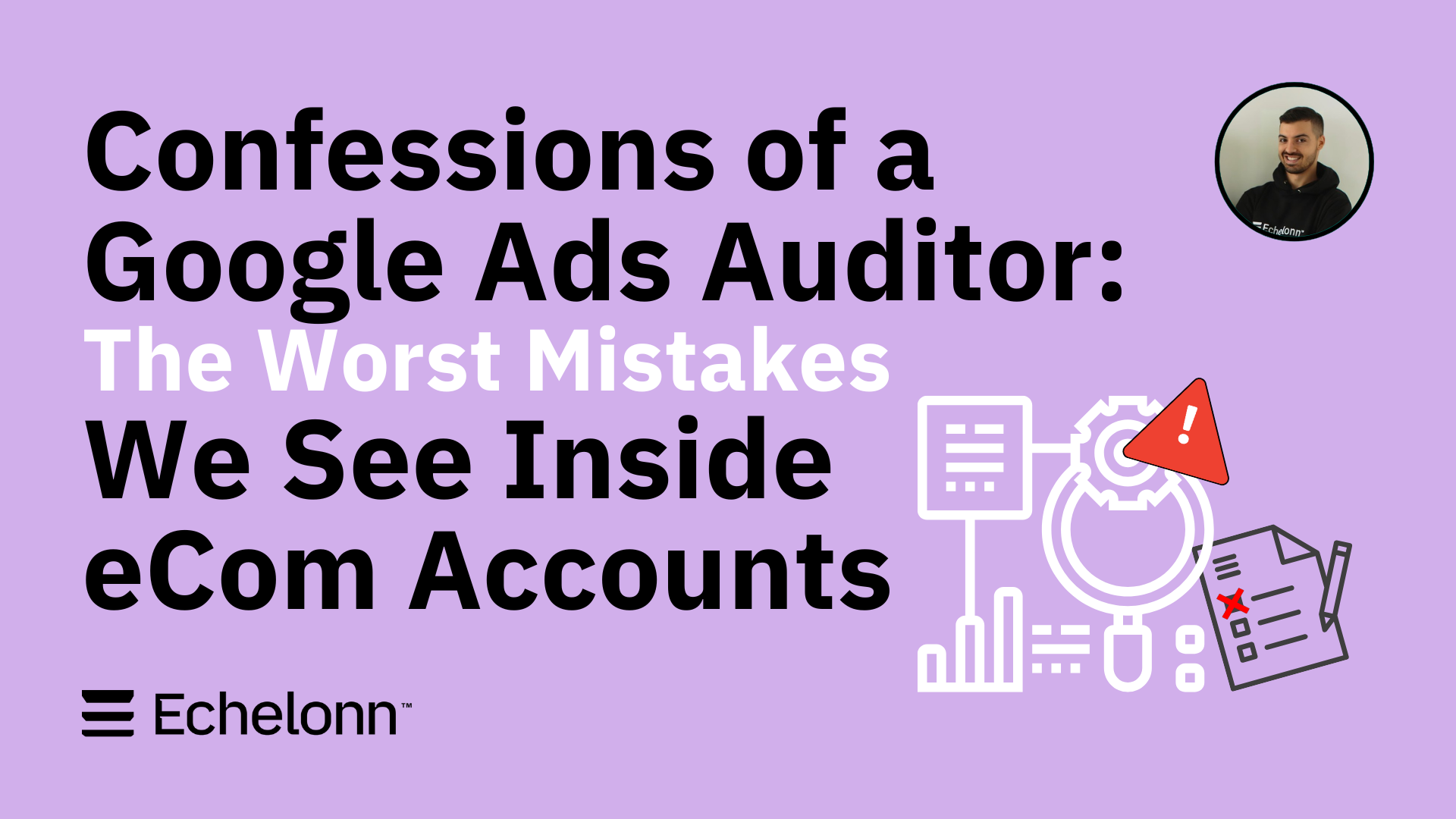
Confessions of a Google Ads Auditor: The Worst Mistakes We See Inside eCom Accounts

How to Spy on Competitor Google Ads: Complete 2025 Guide
%20(2).png)
7 Questions to Ask Before Hiring a Google Ads Consultant
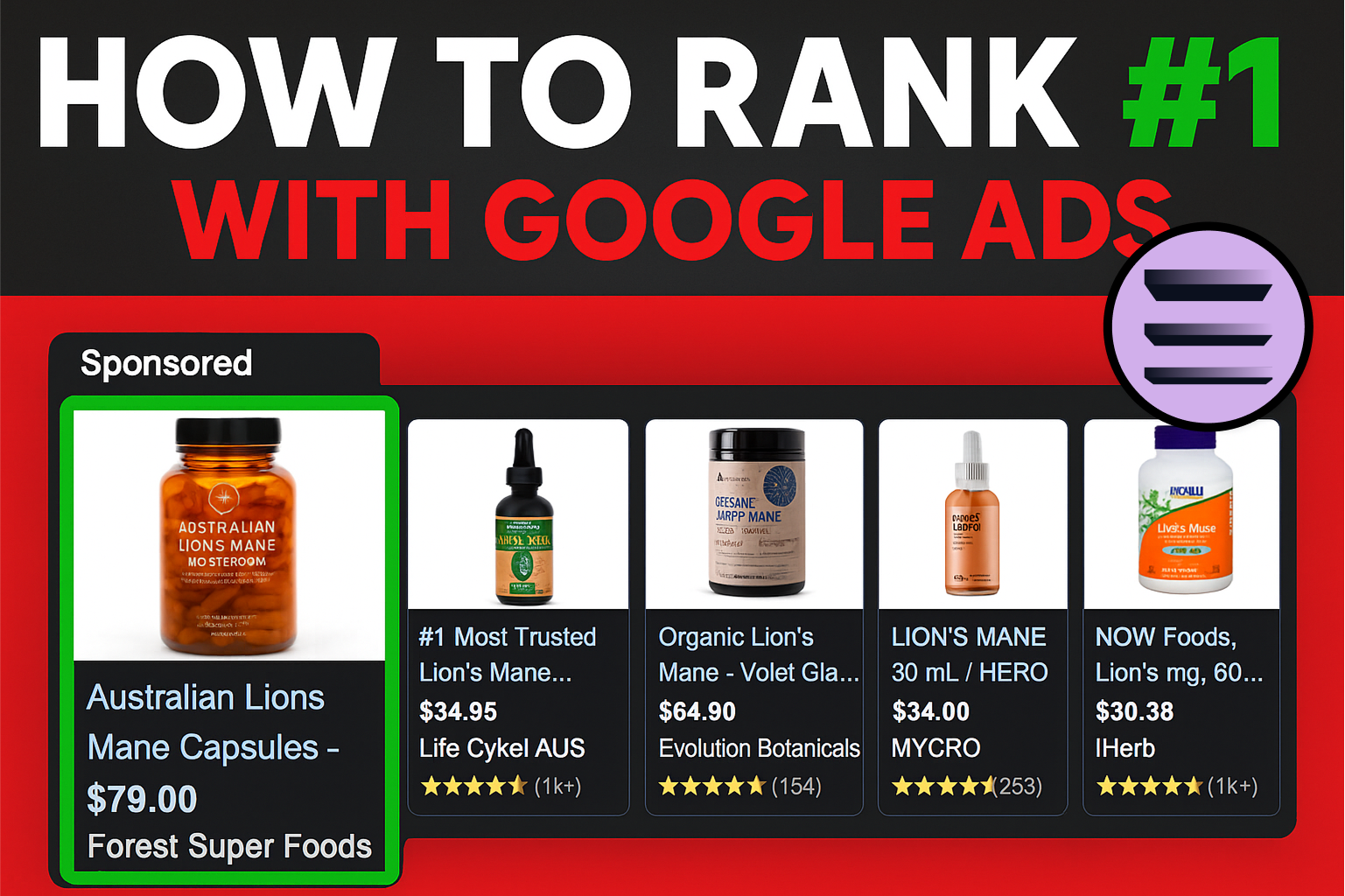
How to Rank #1 on Google Ads: Complete Shopping & Search Guide 2025
.png)
Learning Google Ads in 2025: The Roadmap Nobody Talks About
%20(1).png)
What Makes a Google Ads Specialist Worth $10,000/Month?

Why Cheap Google Ads Consulting Costs You $180,000+ in Lost Revenue
.png)
Why 99% of Google Ads Experts Fail (& How to Find One That Won’t)
.png)
5 Google Product Feed Fixes for eCom Growth
.png)
Google Ads Campaign Structure: Why 95% of Brands Waste Budget on Mixed Traffic

In-House vs Agency Google Ads: Which Delivers Better ROI in 2025?
.png)
How to Scale Google Ads With a Small Budget | Setup and Optimization

Google Shopping Optimization: 11 Proven Tactics for Maximum ROAS
%20(3).png)
eCom Growth Strategy: How We Scaled a Supplement Brand From $1.9M to $8.6M With Google Ads
%20(4).png)
Google Merchant Center Fix: How to Improve Rankings With Accurate Shipping Times

CTR Is Misunderstood by 95% of the PPC Industry (What to Optimise for Instead)
.png)
Google Ads AI | Manual vs Automated Campaign Performance

Complete YouTube Ads Guide 2025 | 3 Formats, 5 Principles, Proven Results
%20(2).png)
eCom Growth Strategy With Google Ads in 2025
.png)
Google Marketing Live 2025: 11 Key Takeaways for Marketers
%20(1).png)
YouTube Advertising Strategy: How to Drive Results Across Every Format

Google Shopping Feed Optimisation: Tips for Better Results

How Long Does it Take for Google Ads to Work?

YouTube Ads Cost in 2025: How to Launch & Optimize a YouTube Advertising Campaign

Search Ad Strategies to Maximize Sales with Google ads for eCommerce (2024)

2025 Google Shopping Ads: Ultimate Guide, Benchmarks, and Pricing Breakdown


.svg)

.svg)
.svg)





