Google Merchant Center Fix: How to Improve Rankings With Accurate Shipping Times

%20(4).png)
I’ve been going through the stats; 70.19% of carts are being abandoned. Of those abandonments, 21% are caused by slow shipping times.
One of the silent contributors is shipping that looks slow in your ads even when it isn’t.
So if nearly a quarter of your potential customers abandon their carts (some due to inaccurate shipping info), your Google Merchant Center shipping settings must be optimised to reflect accurate delivery times.
Shopify’s default shipping issue

Many of the brands we audit don’t realise their Google Merchant Center shipping settings are wrong because they just sync Shopify and forget about it.
Instead of manually configuring their settings, they rely on Shopify’s defaults, causing major problems.
The issue is that Shopify’s default settings often misrepresent shipping times, leading to:
- Unnecessarily long handling times.
- Large and inaccurate delivery windows.
- Shipping appears far slower than it actually is.
How Google reads shipping info from Merchant Center
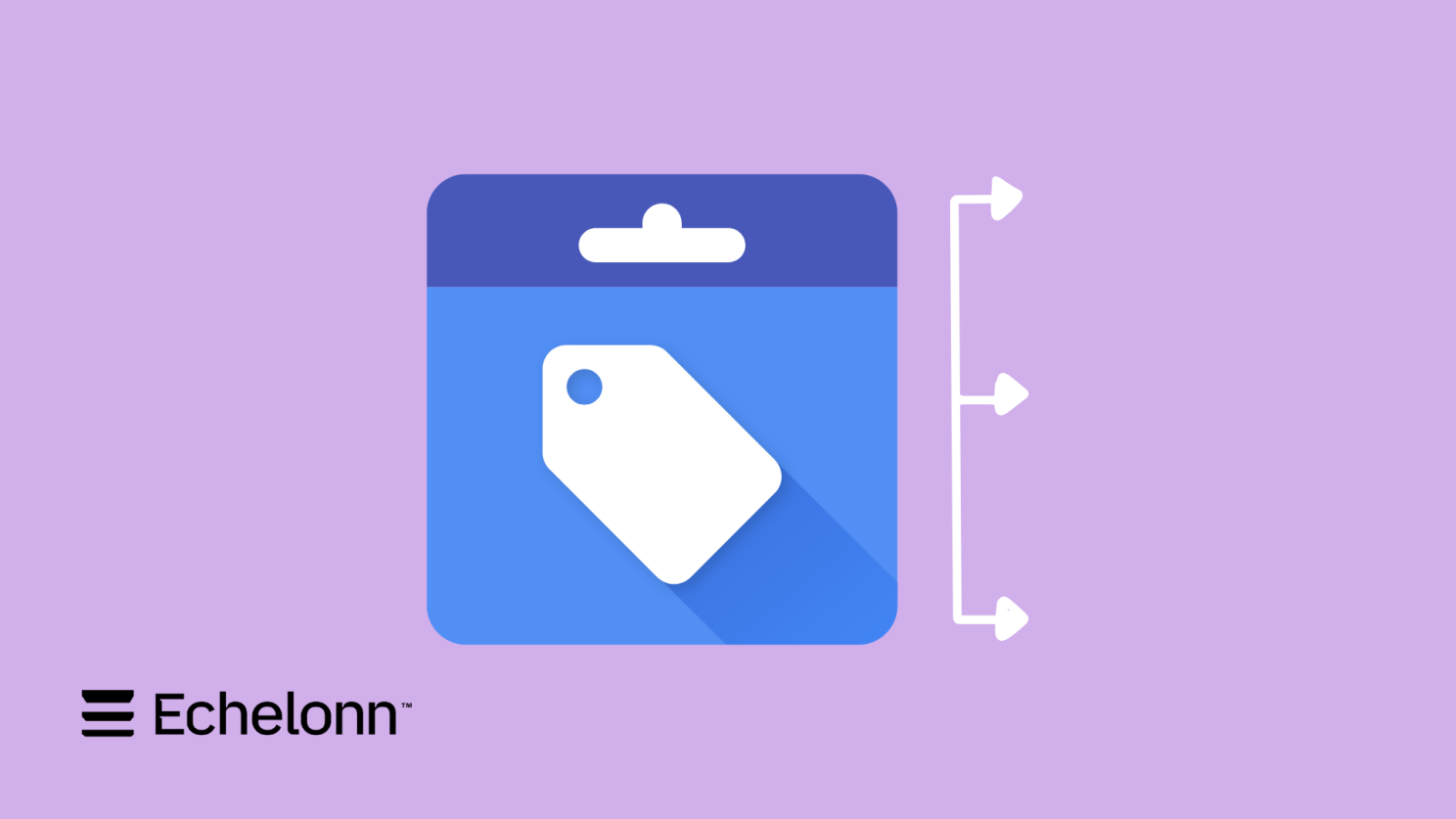
Google pulls this info straight from Google Merchant Center, and the impact is bigger than eCom brands realise:
- Your products rank lower.
- Fewer people click your ads.
- More sales go to competitors with better-looking shipping times.
I’ll be frank. This is a huge opportunity missed in Google Ads for eCom.
If you don’t optimise your shipping settings, you’re leaving money on the table.
Shipping times impact Google Ads performance
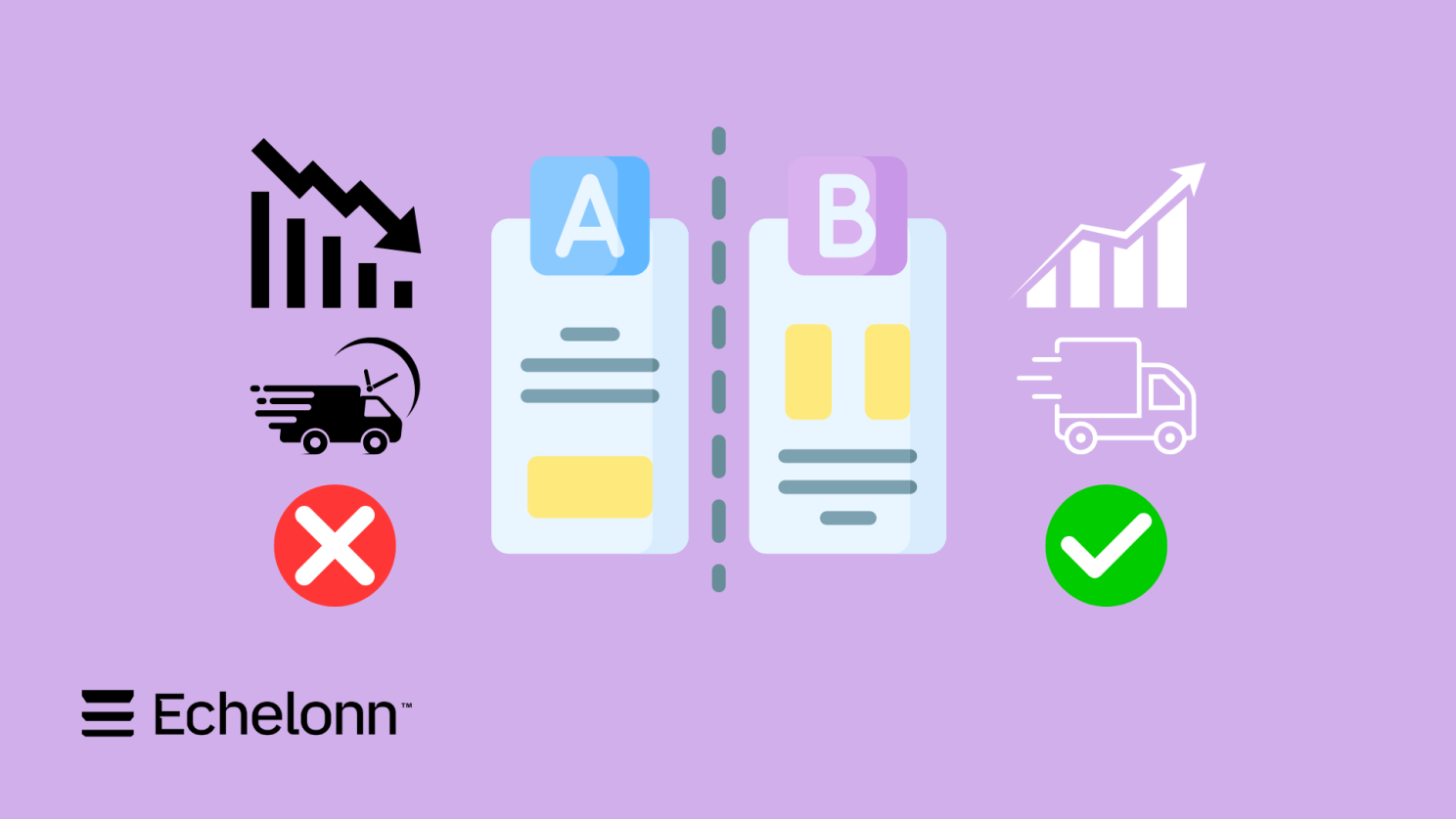
Brands don’t realise that inaccurate shipping times damage their Google Ads performance.
“One of the most important [pieces of] information you need to provide to Google Merchant Center when you submit your products is shipping settings. Google needs to know how much you charge for shipping and what [the] delivery time [is] for orders from a customer.” — DataFeedWatch
The issue isn’t just that customers prefer faster delivery. Google actively penalises ads with long or inaccurate shipping times in Google Merchant Center.
It plays out like this:
- Lower rankings
If your shipping time is listed as a range (e.g., 2-10 days), Google assumes the longest number (10 days) and ranks your product lower.
- Fewer clicks
If Google shows “Free by March 18” for your product, but a competitor’s ad says “Free by March 5,” the customer will click on theirs instead.
Ultimately, this leads to lost sales.
Even if your shipping is actually fast, bad settings make it look slow, sending potential customers to competitors with better-looking delivery times.
I want to be clear here, this isn’t a campaign optimisation issue. It’s a Merchant Center setup issue.
Google Ads doesn’t show you this. If your shipping settings are wrong and your rankings drop, you won’t even realise why.
But there's a way to turn this around...
How to fix your shipping settings

Google Merchant Center gives you tools to do this.
Here’s a glimpse into how my team and I implement this:
Instead of treating shipping as an afterthought, we even customise it based on where our clients’ customers are.
For example:
If a brand’s warehouse(s) is in Melbourne, shipping to customers in Sydney might take 1-2 days, but for customers in Perth, it could be 7-10 days.
Google allows you to set up shipping attributes granularly for customers’ specific locations (not just on a national level!).
Why does this matter?
If you set a generic 2-10 day shipping window, Google assumes 10 days, hurting rankings and conversions in fast-delivery regions.
When my team and I implement this for clients from the ground up, we have a deep conversation with them to understand their existing shipping details.
We ask them:
1. Do you have one or more warehouses? And where are they located?
Here, it’s important to gauge where their product(s) shipping journey begins.
2. For US brands: Which carrier do you use? and what type of delivery service do you have? (e.g., UPS Next Day Air, FedEx Ground, USPS Priority Mail).
For US, only the carrier and delivery service details are required. Google automates the delivery forecast for each customer’s location based on the warehouse(s) location and carrier.
3. For non-US brands: What are the regional delivery ranges?
The realistic delivery times may differ across states and territories. For example, if a brand’s warehouse is in Brisbane, delivery to Melbourne, Sydney, and Perth could have varied estimates. These ranges must be set manually in Merchant Center.
4. Have you set an order cut-off time?
It’s important to specify this because it’s never clarified on brands’ websites, and Shopify leaves this blank by default.
Faster shipping = more clicks, more conversions
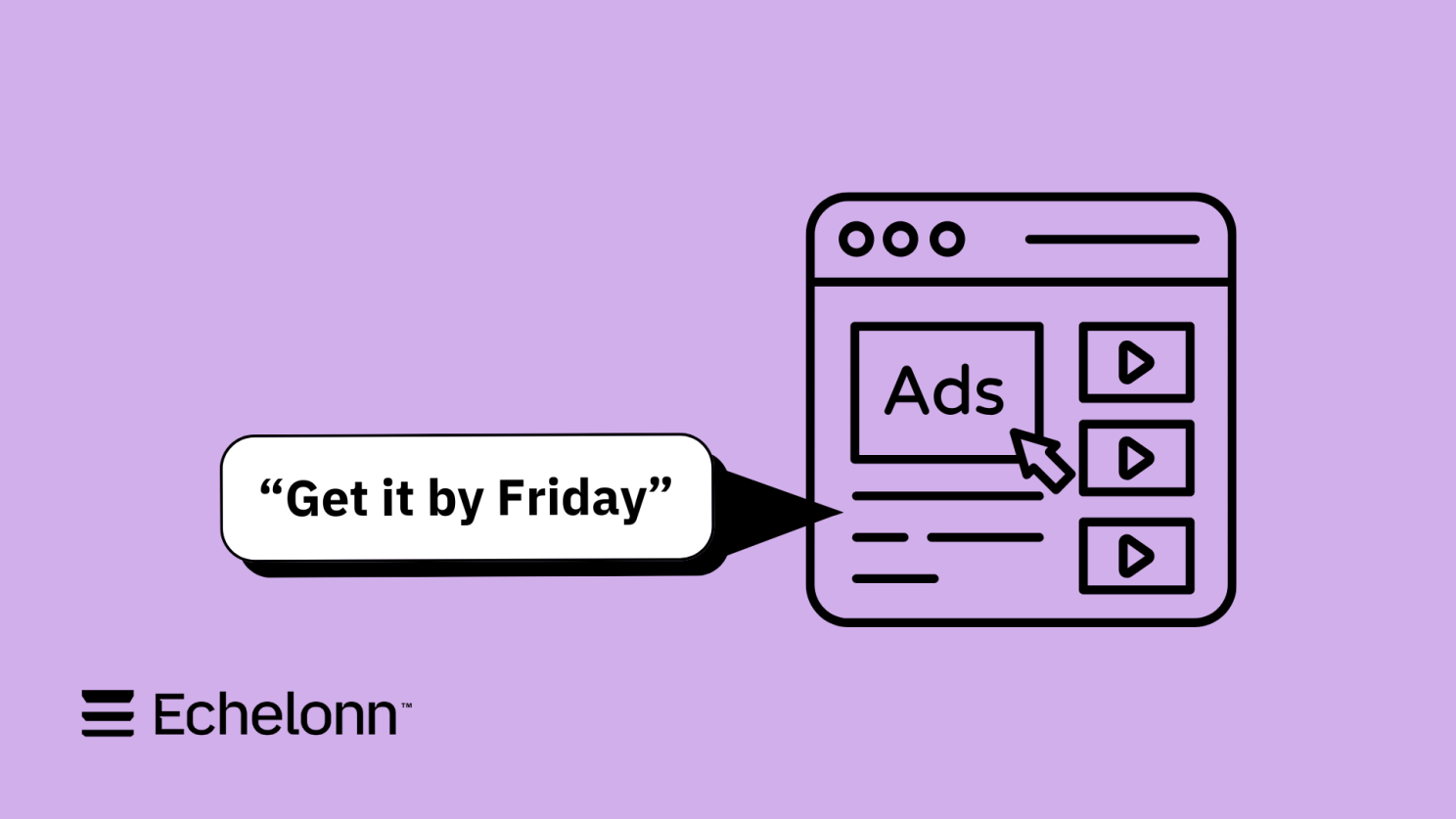
We use the information collected from our questions to craft the most effective shipping rules for each market.
Next:
We track the key metrics, confident that every ranking-related metric will improve:
- More impressions
- Better positioning
- Higher CTR
- Improved conversion rates
Leading to stronger ROAS. When customers see faster delivery times, they’re more likely to add to cart.
“The timing of deliveries plays a crucial role in a consumer’s decision-making process when making a purchase. By offering more precise delivery times, you can enhance trust and confidence in your brand.” — Search Engine Land
And brands start seeing the ranking benefits, especially when shipping is aligned with warehouse(s) locations.
One thing to keep in mind:
Google often adds shipping details to Shopping ads, so you don’t need to squeeze this info into product titles.
For example:
If Google detects fast shipping, your ad might say “Get it by Friday.” If free shipping is enabled, it could display “Free by 23rd December.”
Final thoughts
Can you run a successful Google Shopping campaign without optimised shipping settings?
Maybe, but not to its full potential.
A good starting point would be to consider your Google Merchant Center shipping setup as more than logistics; it’s a lever for profitability.
“Shipping speed and cost are 2 of the most common reasons why shoppers abandon a product, so be sure that your shipping settings are accurate and up to date to make your ads and listings effective.” — Google
When brands gain the necessary knowledge and implement, their rankings, CTR, and conversion rates will improve significantly.

Ready To Start Scaling Today?
Scaling Your Favorite eCommerce Brands To The Highest Levels Through Google & YouTube Ads.

.svg)
Get Smarter About How To Scale Your Brand...
Discover Insider Knowledge On How We Scale Brands From 7 Figures All The Way Up To 8-9 Figures With Google Ads.
More Articles Like This.
Find answers to common queries about our services and how we can help you.
.svg)
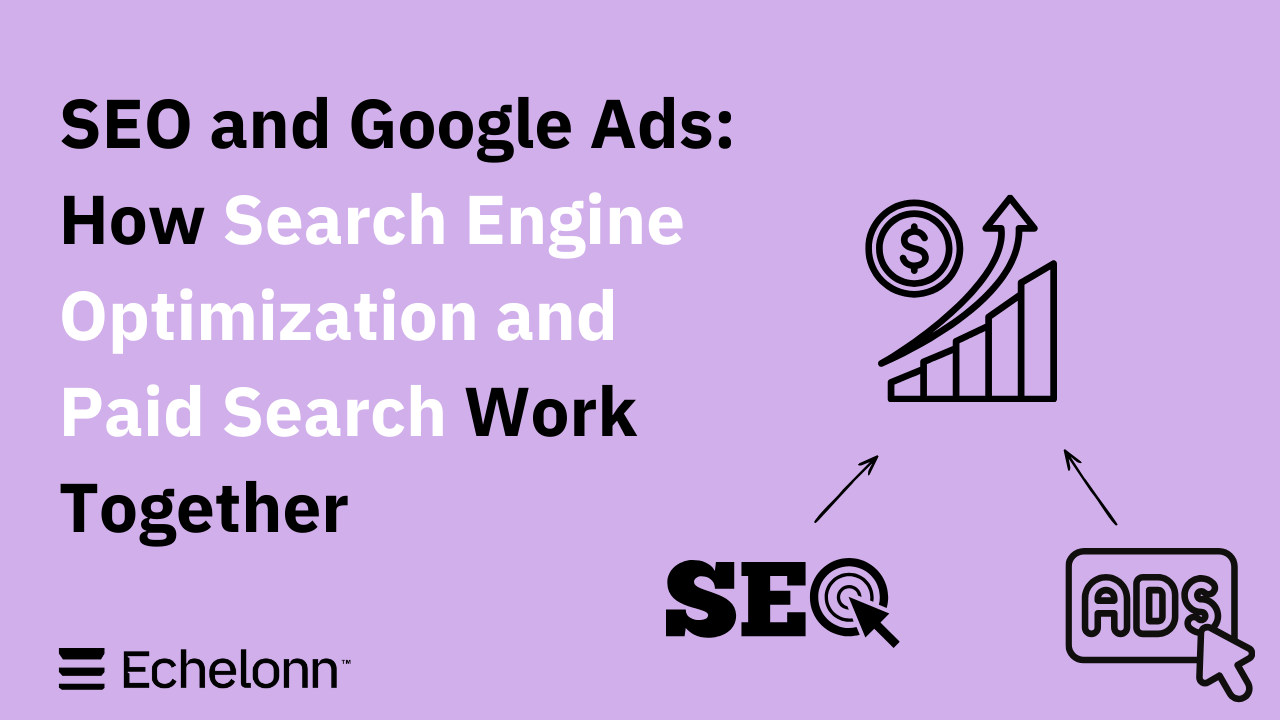
SEO and Google Ads: How Search Engine Optimization and Paid Search Work Together
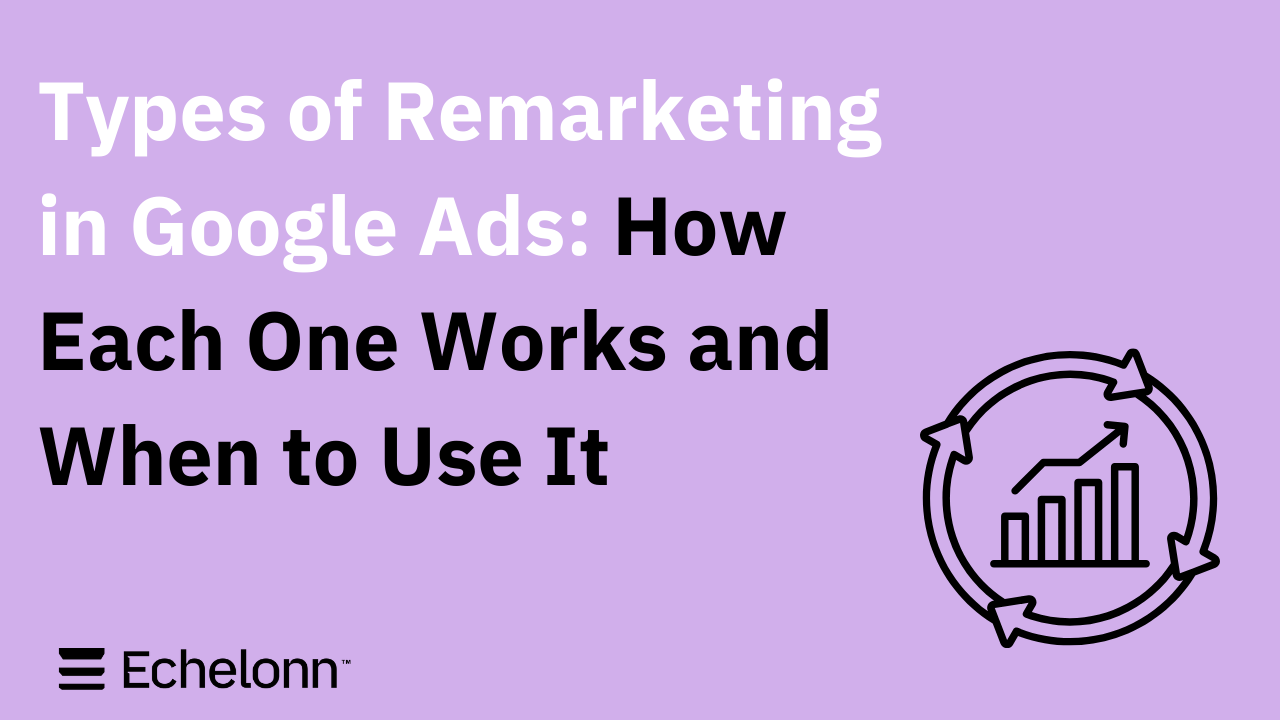
Types of Remarketing in Google Ads: How Each One Works and When to Use It

Google Ads Keyword Research: How to Find Keywords That Actually Convert
.png)
What Is Google Performance Max and How Does It Work?
.png)
How Advertorials Support High-Intent Google Ads Funnels
%20(Canva%20Template).png)
How Audience Targeting Works in Google Search Ads (and When to Use It)

Google Ads for New Brands: What to Know Before Spending Your First Dollar
.png)
What Is a PPC Agency – and When It Makes Sense to Hire One
.png)
How to Improve Your Google Ads Conversion Rate
.png)
The Right Way to Link Shopify and Google Ads for Scalable Growth
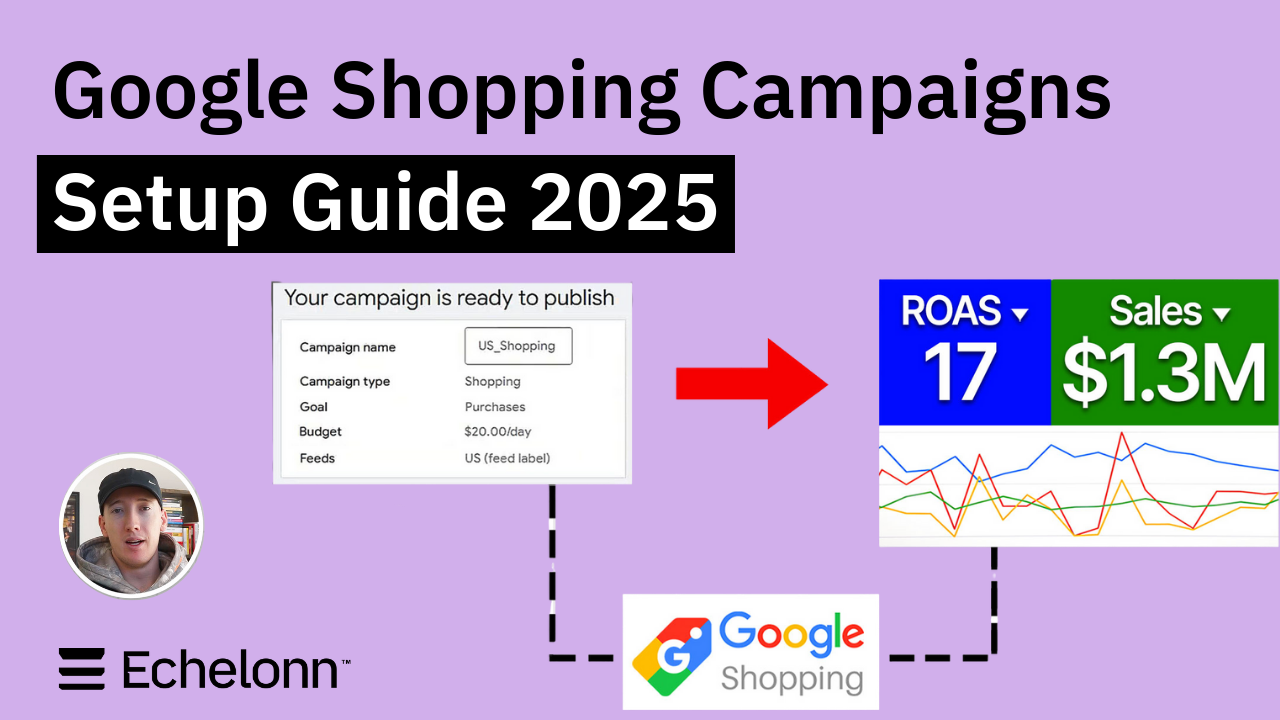
Google Shopping Campaigns Setup Guide 2025
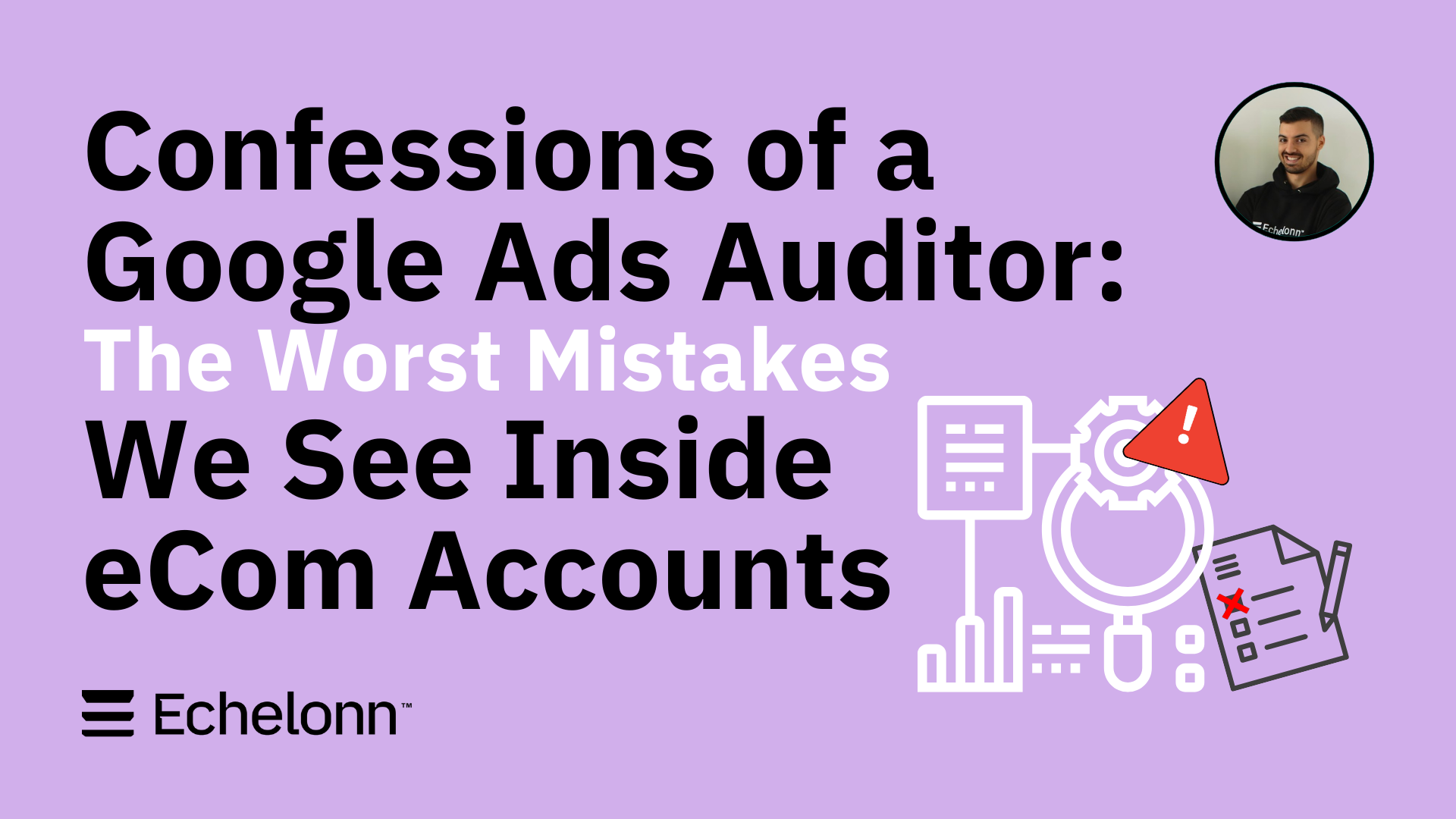
Confessions of a Google Ads Auditor: The Worst Mistakes We See Inside eCom Accounts

How to Spy on Competitor Google Ads: Complete 2025 Guide
%20(2).png)
7 Questions to Ask Before Hiring a Google Ads Consultant
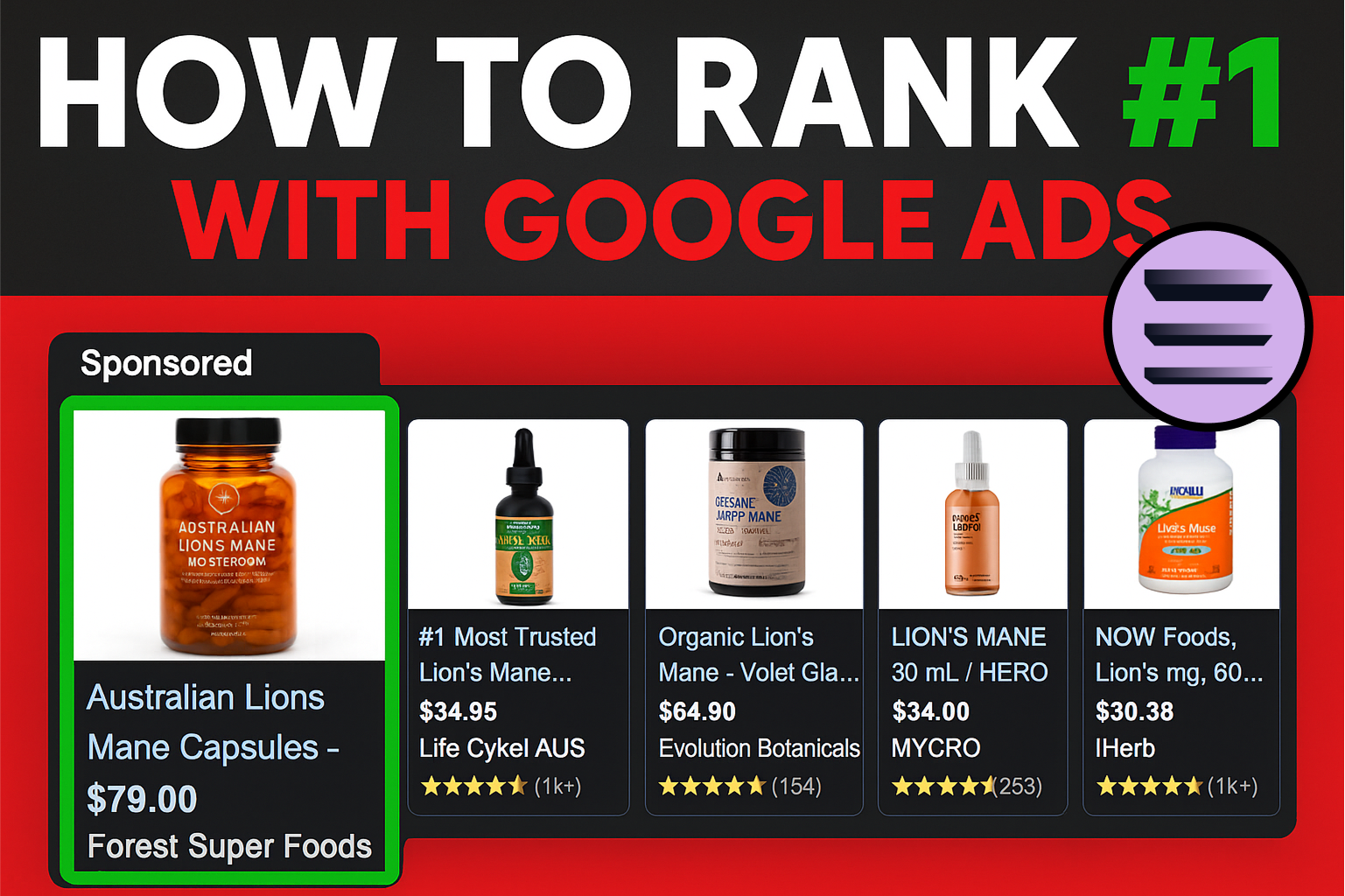
How to Rank #1 on Google Ads: Complete Shopping & Search Guide 2025
.png)
Learning Google Ads in 2025: The Roadmap Nobody Talks About
%20(1).png)
What Makes a Google Ads Specialist Worth $10,000/Month?

Why Cheap Google Ads Consulting Costs You $180,000+ in Lost Revenue
.png)
Why 99% of Google Ads Experts Fail (& How to Find One That Won’t)
.png)
5 Google Product Feed Fixes for eCom Growth
.png)
Google Ads Campaign Structure: Why 95% of Brands Waste Budget on Mixed Traffic

In-House vs Agency Google Ads: Which Delivers Better ROI in 2025?
.png)
How to Scale Google Ads With a Small Budget | Setup and Optimization

Google Shopping Optimization: 11 Proven Tactics for Maximum ROAS
%20(3).png)
eCom Growth Strategy: How We Scaled a Supplement Brand From $1.9M to $8.6M With Google Ads
%20(4).png)
Google Merchant Center Fix: How to Improve Rankings With Accurate Shipping Times

CTR Is Misunderstood by 95% of the PPC Industry (What to Optimise for Instead)
.png)
Google Ads AI | Manual vs Automated Campaign Performance

Complete YouTube Ads Guide 2025 | 3 Formats, 5 Principles, Proven Results
%20(2).png)
eCom Growth Strategy With Google Ads in 2025
.png)
Google Marketing Live 2025: 11 Key Takeaways for Marketers
%20(1).png)
YouTube Advertising Strategy: How to Drive Results Across Every Format

Google Shopping Feed Optimisation: Tips for Better Results

How Long Does it Take for Google Ads to Work?

Search Ad Strategies to Maximize Sales with Google ads for eCommerce (2024)

2025 Google Shopping Ads: Ultimate Guide, Benchmarks, and Pricing Breakdown


.svg)

.svg)
.svg)





